ChatGPT's Code Interpreter: Coding Without Code
ChatGPT's Code Interpreter breaks the barrier between coding and non-programmers. Explore this real-life journey of a blogger unearthing the power of AI in data management.

Unraveling Python with ChatGPT's Code Interpreter
The landscape of digital innovation is always expanding, and the latest gem, or maybe better bomb shell, that caught my attention is ChatGPT.
Specifically its new beta feature: the Code Interpreter.
Code Interpreter is now Advanced Data Analytics! 🚀
In the wake of OpenAI's big announcement about ChatGPT Enterprise, they also made an important feature name change that almost slipped under the radar. If you've been using ChatGPT's Code Interpreter, don't worry—the feature you love has just been rebranded.
This function is a beautiful fusion of machine learning and programming, opening up Python coding to people who, like me, aren't programmers.
Users simply input their requests or queries in everyday language, and the Code Interpreter translates that into Python code and executes the required operations. The results can be viewed directly within the interface or exported for further use.
At the moment of writing the feature is ChatGPT 4 beta (requires subscription) and so you need to enable it in the ChatGPT settings. The same way as how to enable plugins.
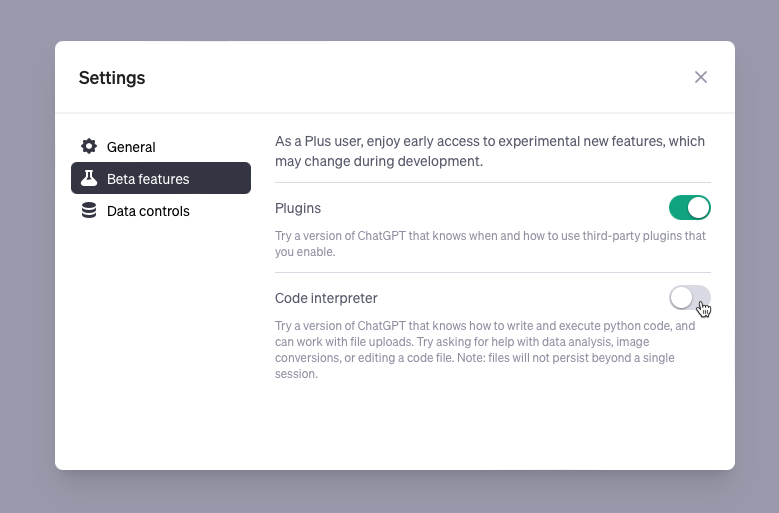
A blogger's experiment: Digging deep into digital data
To give you an idea of its power and simplicity, let me share a real-life example from my blogging experience. I needed to find out which pages on my blog were live but not showing up in Google Search Console results. They were either not indexed or Google's algorithms didn't deem them worthy of traffic.
The process to solve this issue traditionally involves exporting two CSV files: one from Screaming Frog with a list of all live pages on my blog, and another from Google Search Console, containing data about my blog's indexed pages. But this time, I just uploaded these files to ChatGPT without any cleaning or preprocessing.
From there, the process was as easy as talking to a colleague. I asked the AI to filter out certain URLs such as tags, categories, and pages, and within moments, I had my results. They weren't a complicated mess of URLs, but neatly formatted titles.
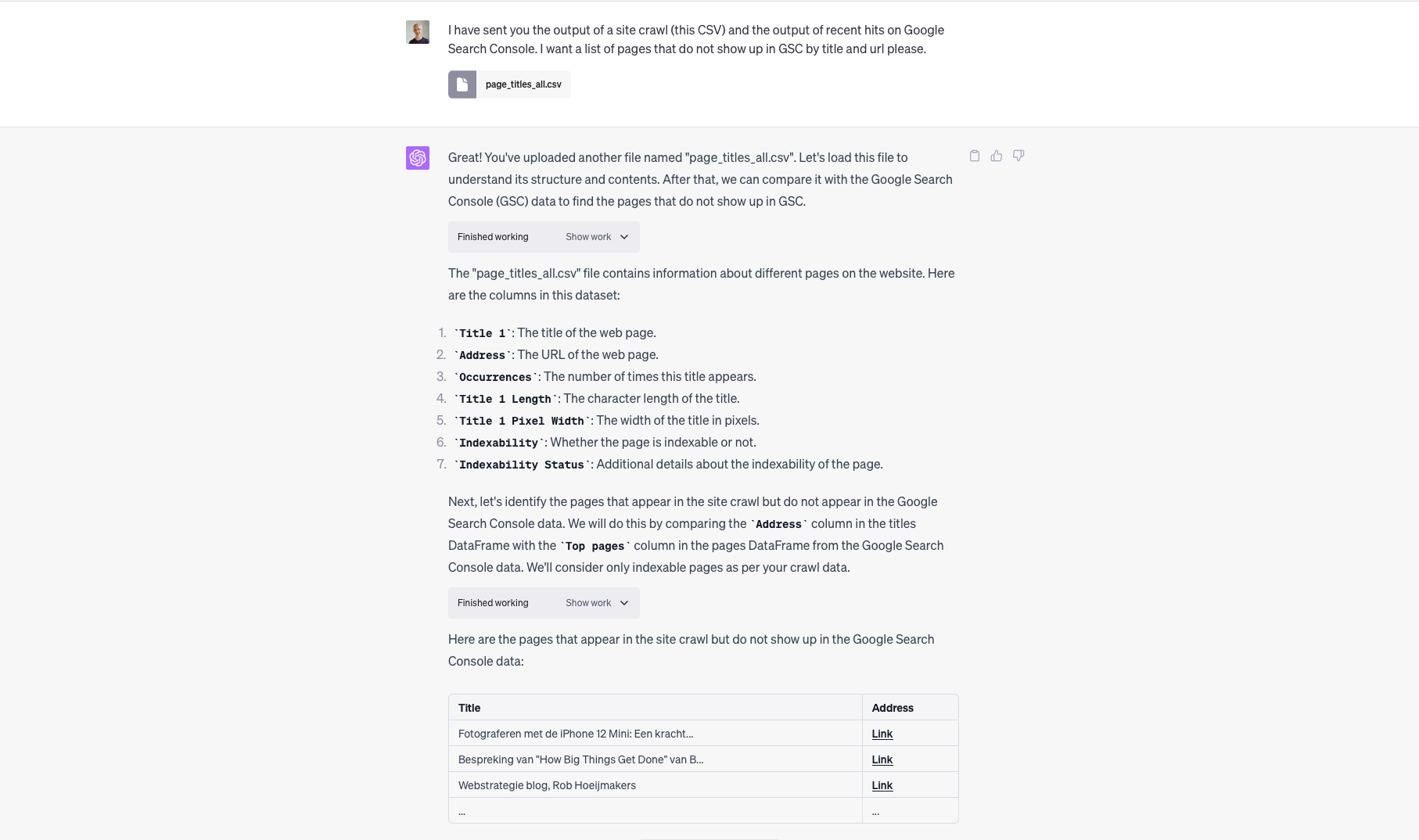
Excited by this initial success, I decided to probe deeper. I asked Google Search Console for a list of indexed URLs and again, turned to ChatGPT to request a list of all live pages not included in this index.
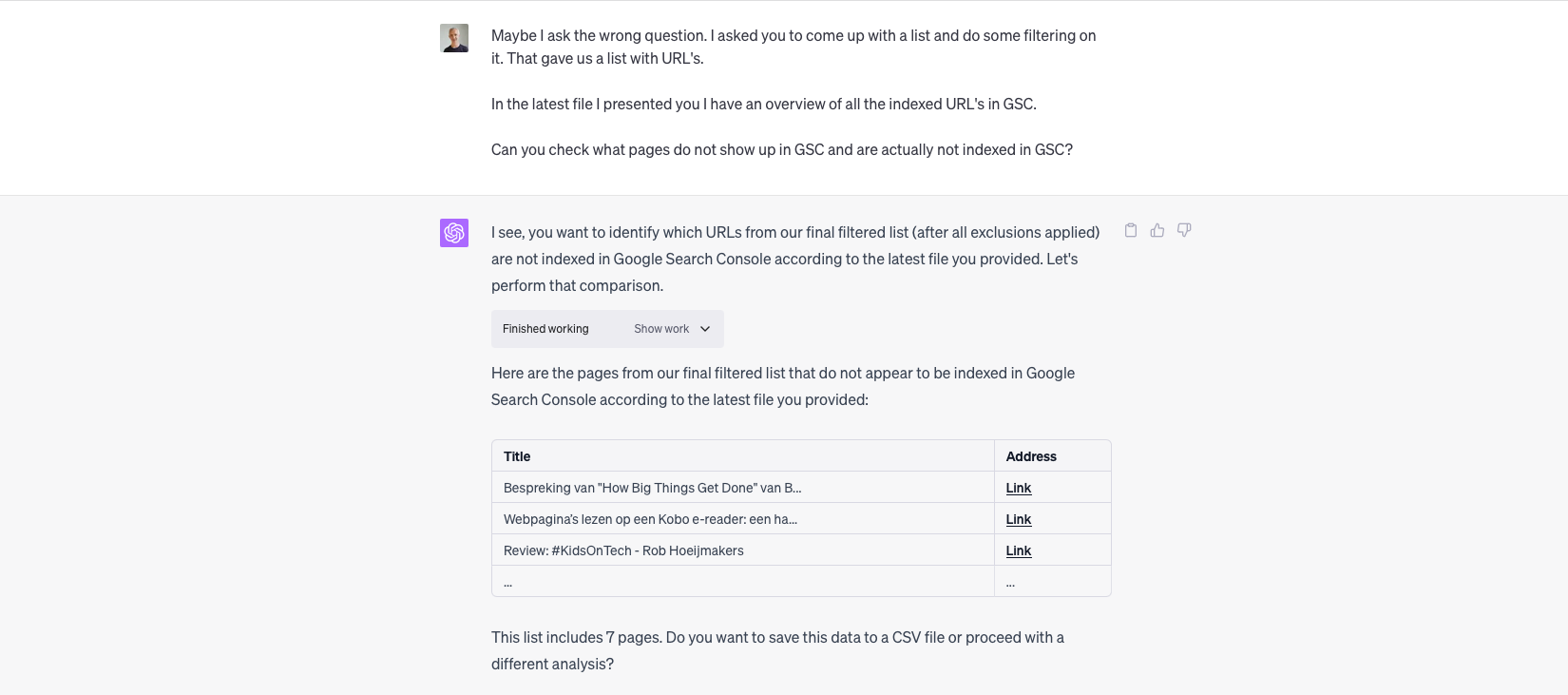
The result was almost perfect. Experiencing this level of sophistication made me a bit dizzy. Such activities do not exceed my knowledge but more my experience. I only use it so now and then, by the time I need it again I need to look it up again and fumble my way through it. This consumes loads of time. With this I really feel empowered to check things quickly without the cognitive load of something I will forget again.
Side note: While my experience with the Code Interpreter was largely positive, I did encounter one peculiar instance. The AI had mistakenly changed the author in the title and URL of a review I had written. In a strange twist, Bent Flyvbjerg, the actual author of the book 'How Big Things Get Done', was replaced with 'Bill Fisher' in my review's URL. It's a small reminder that while AI is powerful and incredibly helpful, it's not foolproof and may sometimes produce unexpected results.
My experience with the Code Interpreter
The task, which would normally require advanced Python programming knowledge and substantial time, had become something I could manage in a few simple steps. All thanks to ChatGPT's Code Interpreter.
But the Code Interpreter is more than a translator or debugger; it's also a teacher and a partner. It's an excellent tool for Python learners at all levels, translating natural language instructions into Python code and helping users like me to better understand how Python can be applied practically.
ChatGPT's Code Interpreter is an innovative blend of AI and programming that simplifies Python coding, making data manipulation an achievable task for everyone. Whether you're a business analyst wrangling data, a student learning Python, or a blogger like me just wanting to dip your toes into the coding world, the Code Interpreter is your guide through the uncharted territories of Python programming.
P.S. An interesting aspect of my adventure with the Code Interpreter was that I didn't need to write a single line of code. However, it's worth mentioning that while interacting with this tool, you're not entirely separated from the underlying Python code.
By simply clicking on specific buttons, the Python code that powers your requests is revealed. So, for those who are curious or learning Python, this feature serves as an invaluable learning aid, providing real-time Python examples for the tasks at hand. You can even copy the Python code for your own reference or use. I've included a screenshot below to illustrate this unique feature.
ChatGPT Code Interpreter sharing the actual (hidden) Python code
Example of Code Interpreter at work
Here you can see ChatGPT Code Interpreter at work on some very messy CSV data on Robert de Niro and his ratings in Rotten Tomatoes. It starts cleaning the data and then I ask to plot it in a graph.



