ChatGPT’s Memory
ChatGPT’s memory feature is here! Discover how it updates your experience with personalised conversations, and explore how you can manage and use it effectively.

ChatGPT has introduced a new memory feature that enhances its ability to personalise interactions. As a frequent user, I’ve had the chance to explore this feature in the past week.
In this article, I’ll share what I’ve learned about how ChatGPT’s memory works, its benefits, and why you might want to consider privacy settings.
This feature is currently rolling out globally to ChatGPT Plus users—like myself in the Netherlands.
How does ChatGPT’s memory work?
ChatGPT’s memory allows it to retain information from past interactions, so you don’t have to keep repeating yourself. For instance, if I mention that I enjoy coffee, ChatGPT will remember that preference in future conversations.
This leads to more personalised responses and a smoother experience overall.
Here I make memory of my love for coffee.
Here you see making memories in action
Managing your memory: full control
One of the best aspects of this feature is the transparency it offers. ChatGPT shows you what information it’s stored, and you can easily manage that data. You can review, update, or even delete memories whenever you like.
This flexibility ensures that you remain in control of what ChatGPT remembers about you, keeping things personal but not intrusive.
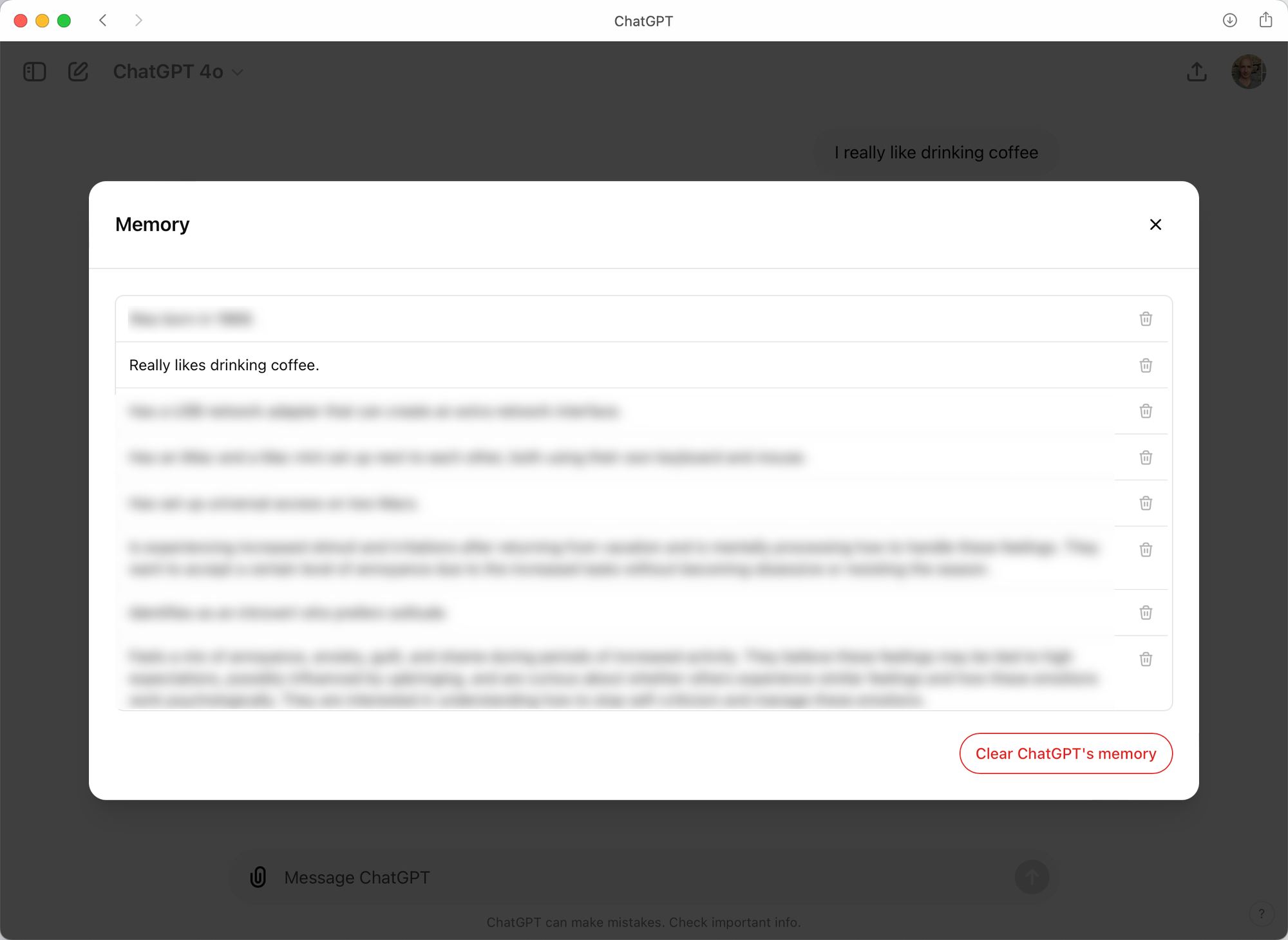
Privacy concerns: what you should know
By default, ChatGPT uses your data to improve the model’s training. However, if you’re concerned about privacy, there’s an option to switch off data sharing for training purposes. While the specific details of how personal information impacts training aren’t always clear, disabling this setting is the safer route if privacy is a priority for you.
Final thoughts: exploring the pros and cons
While privacy concerns are always on my mind, I’m fully committed to exploring ChatGPT’s memory feature for a few weeks. I want to see what it gathers, how it improves my experience, and weigh the pros and cons.
What makes me comfortable with testing it is the transparency—knowing exactly what ChatGPT remembers gives me a sense of control. For now, I’m happy to give it a try and will keep you updated on how it works out.



