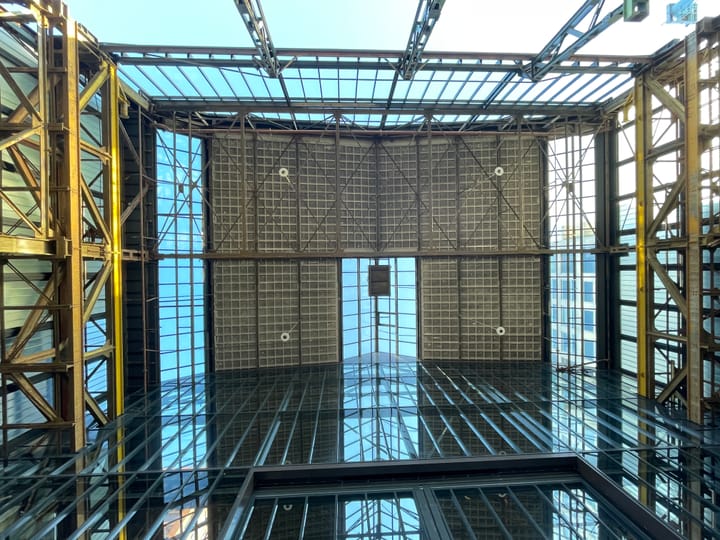The right CMS for your online content
Choose the perfect CMS: Learn what a content management system (CMS) does and find the right one for you.

As someone deeply immersed in the digital world, I know that picking the right Content Management System (CMS) is a bit like choosing the perfect coffee blend. It's not just about the taste; it's about how it complements your morning routine. Similarly, a CMS should not only manage your content but also seamlessly integrate into your business workflow.
The Evolution of CMS: A Personal Perspective
I remember the early days of CMS, back when they were just a way to manage a few web pages. Now, they've evolved into sophisticated platforms that handle everything from content publishing to user engagement and data analytics.
Understanding CMS Functionality
Rather than diving into a dry list of functionalities, let's look at them through the eyes of real users. There's Anna, a freelance content creator. She loves WordPress for its simplicity and rich community support. Then there's John, a seasoned web developer, who swears by Drupal for its robustness and flexibility.
Why So Many CMSs? Understanding the Diversity
The variety of CMS options is reflective of the diverse needs they cater to. For instance, Joomla strikes a fine balance, offering ease of use with some degree of customization, ideal for small to medium-sized businesses. On the other end, Adobe Experience Manager is a powerhouse, packed with features for enterprise-level operations.
Real-Life Success Stories: Learning from Others
I've seen some impressive transformations. A local café went from a barely-there online presence to a thriving online community using Squarespace. On a larger scale, a global retailer optimized its digital marketing strategy with Sitecore, personalizing customer experiences like never before.
Choosing Your CMS: Key Considerations
When it comes to picking a CMS, here's what I tell my clients:
- Ease of Use: Can you and your team easily navigate the system?
- Customization: Does it allow you to tailor it to your business needs?
- Scalability: Will it grow with your business?
- Security: How well does it protect your data?
- Support and Community: Is there a community or professional support available?
Wrapping Up: Making the Right Choice
Selecting the right CMS is crucial. It's about finding a system that aligns with your current needs and can adapt to future changes. Reflect on your specific requirements and learn from others' experiences to make an informed decision.
What's Next?
Have questions or need some guidance in choosing the right CMS for your business? Feel free to reach out to me directly. I'm here to help you navigate through the options and find a solution that perfectly aligns with your online professional needs.
Let's connect and get your digital presence on the right track!
Some modern and popular CMSs
Here is a list of some modern and popular content management systems (CMS) currently available:
- WordPress: One of the most widely used and popular CMSs, WordPress is open-source and free to use. It's easy to set up and use, and has a large community of users and developers.
- Drupal: Another open-source CMS, Drupal is known for its flexibility and scalability. It's often used for large, complex websites, and has a strong community of developers.
- Joomla is an open-source CMS that is similar to WordPress and Drupal. It's known for its ease of use and wide range of built-in features, and is often used for small and medium-sized websites.
- Adobe Experience Manager is a proprietary, web-based CMS that is part of the Adobe Marketing Cloud. It's known for its scalability and rich feature set, and is often used by large enterprises and organizations.
- Sitecore is a proprietary, web-based CMS that is known for its scalability and flexibility. It is often used by large enterprise, and for personalization and omnichannel experiences
- Kentico is a web content management system and customer experience management system that offers a rich set of features for creating and managing websites, online stores, and intranets.
- CloudCannon is a web content management system (CMS) known for its Git-based infrastructure, real-time in-browser editing, and support for static site generation. It offers collaboration tools, customizable templates, and form handling capabilities, making it a versatile choice for web developers and teams.
- Squarespace is a proprietary, web-based CMS that is known for its ease of use and design-focused templates. It's often used by small businesses, individuals, and creatives to create and manage websites and online stores. (See: Using Squarespace for a year)
- Shopify is a proprietary, cloud-based e-commerce platform that includes a CMS. It's known for its simplicity and ease of use, and is often used by small businesses and entrepreneurs to set up and manage online stores.
Some other notable systems are Wix, RWS Tridion, CrownPeak, Wagtail, Ghost and Hubspot.
Please note that this is not an exhaustive list, there are many other CMSs available in the market and new ones are being developed all the time. Some of them might be more suitable for your specific use case than others.
I also wrote about the difference between CMS, Content Platform and DXP.
Missing your own CMS in the list, let me know.