From Pages to Podcast with Google NotebookLM
Google's NotebookLM effortlessly transforms lengthy documents into natural-sounding podcasts. In this post, I’ll share how I used it to turn a 60-page report into an engaging audio experience.

Today, I stumbled upon a tool that has completely shifted how I think about content transformation. Google's NotebookLM, still in beta, offers something truly remarkable: the ability to not only interact with long-form content through chats but to actually convert that content into something entirely new—a podcast.
This was no small task either. I tested it on a 60-page report on the future of the European economy by Mario Draghi. Within moments, the tool summarized the report and produced a fully narrated podcast, with voices so natural, I had to remind myself this was a machine.
In this post, I’ll walk you through my experience with NotebookLM, from document upload to podcast creation, and share how you can try it out yourself.
What is NotebookLM and why does it matter?
NotebookLM is part of Google’s continuing push to make information more accessible and interactive. At its core, it allows you to upload a document and interact with it as if you were having a chat. You can ask questions, get summaries, and receive key insights directly from the text. While this is interesting on its own, what really caught my attention was the tool’s ability to turn long-form documents into podcasts.
We’ve all seen tools that summarize content or let you chat with a document, but NotebookLM goes one step further by converting dense reports into audio content—complete with multiple voices that sound astonishingly natural. This opens up a world of possibilities for those of us looking for alternative ways to consume information on the go, or for those who simply prefer listening over reading.
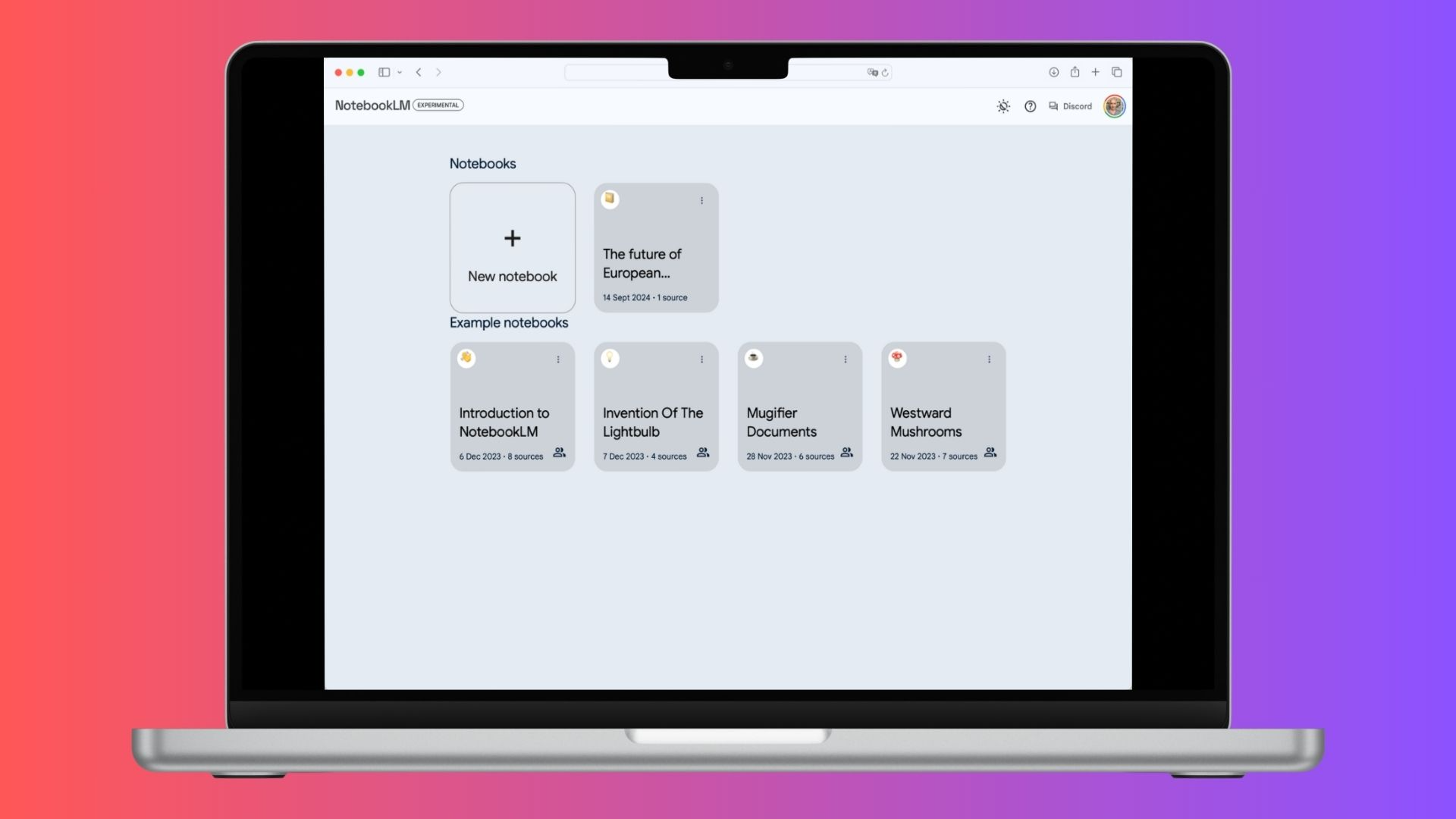
Transforming a 60-page report into a podcast
As a test, I uploaded Mario Draghi’s 60-page report on the future of the European economy. Within minutes, NotebookLM summarized the key points and offered to convert the text into a podcast with two distinct voices. The setup was straightforward: no complex configuration or voice selection was needed.
The magic happened when I hit play. The voices sounded so natural that I could easily imagine myself listening to a professional podcast. Gone are the days of robotic-sounding text-to-speech. This was different. The voices flowed smoothly, with appropriate pauses and even subtle inflections that made it hard to believe it wasn’t a human narrating. The whole experience was seamless, from start to finish, and I could already imagine using this for any number of professional or personal projects.
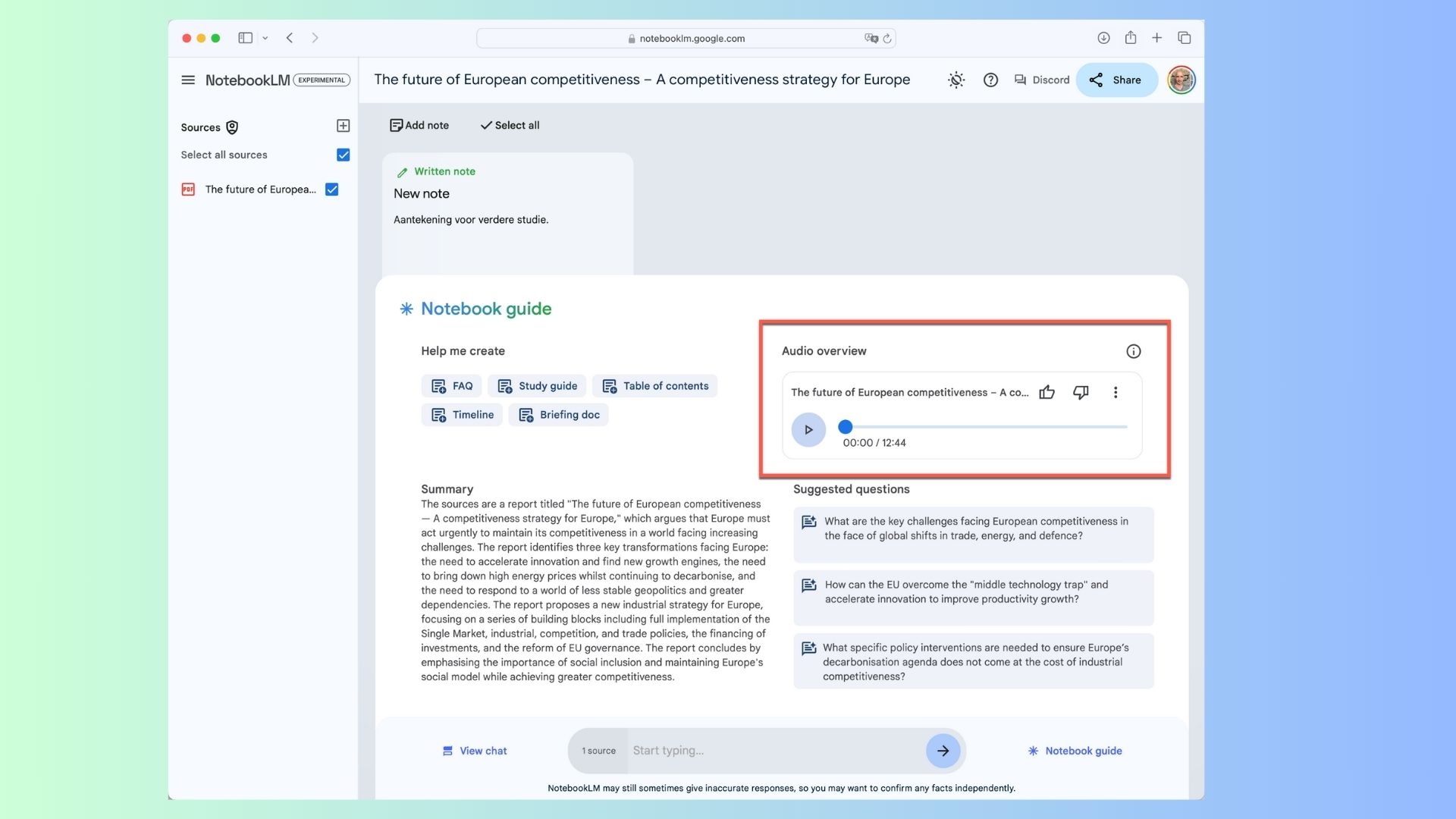
How you can try it: My experiment results
I’ve uploaded the result of my experiment to SoundCloud so you can hear the podcast version of the Draghi report yourself. You’ll find the link below, along with a downloadable version of the original report for those who want to dive into the full document.
The podcast from NotebookLM as podcast on Soundcloud.
The PDF with the report on the future of European competitiveness
Whether you’re a researcher, content creator, or simply someone who prefers audio, tools like NotebookLM are paving the way for a more flexible approach to how we consume content.
I’m excited to see where this technology goes and will be keeping a close eye on how it evolves. In the meantime, I encourage you to give it a try and see for yourself what this new wave of content transformation can offer.
If you enjoyed reading, please consider to subscribe for regular updates on new articles.



