Graymail, what is it?
Graymail is not the same as spam. Find graymail explained and tips to help you optimize your marketing reach by not blend to gray oblivion.

Graymail is about emails that form a gray area between wanted and unwanted messages. It's an interesting and handy concept for the reader, and certainly for the sender of emails.
So what is graymail? Graymail is a term used to describe emails that are not outright spam, but are not necessarily wanted or expected by the recipient. Graymail can include newsletters, promotional emails, or updates from social media sites, and is often seen as a nuisance by users.
Graymail is not spam
The meaning of spam is probably known by everyone. Spam is not in a gray area. Unsolicited emails that bombard you with vague promises and offers. Most email software providers already know how to deal with it quite well, and this scourge seems to be under control.
Graymail is bulk email that does not fit the definition of spam because it is solicited, comes from a legitimate source, and has varying value to different recipients.

Graymail differs from spam in that it is typically sent by legitimate organizations and is not necessarily malicious in nature. However, it can still be a source of frustration for users who feel overwhelmed by the volume of emails they receive and may not have the time or interest to read all of them.
Graymail is email that you open sometimes
Graymail have in common with spam that they are sent in bulk. But these e-mails form a gray area between wanted and unwanted. You've signed up for one thing or another at some point, consciously and often unconsciously.
You ask for a free e-book and with this you get the marketing emails or newsletter of a company or creator. But is also caused to receiving what feels like a never ending stream of messages. Think of LinkedIn updates, security messages, Instagram messages, notifications on delivery status, terms and conditions updates etc. etc.
Nothing wrong with that per se, it's an exchange in the attention economy, and you might want to dip into the stream of information at some point in time again. But the engagement on those emails is very low, and they can clutter up your inbox.
Google Gmail and Graymail
To manage graymail, many email providers offer options for filtering or organizing emails into separate folders, so that users can more easily prioritize and manage their inboxes. Some users may choose to unsubscribe from newsletters or promotional emails that they no longer wish to receive, or to set up rules or filters to automatically sort these types of emails into a separate folder.
Google's Gmail tries to address Graymail by applying filters for it. As a result, they don't show up in your inbox right away.
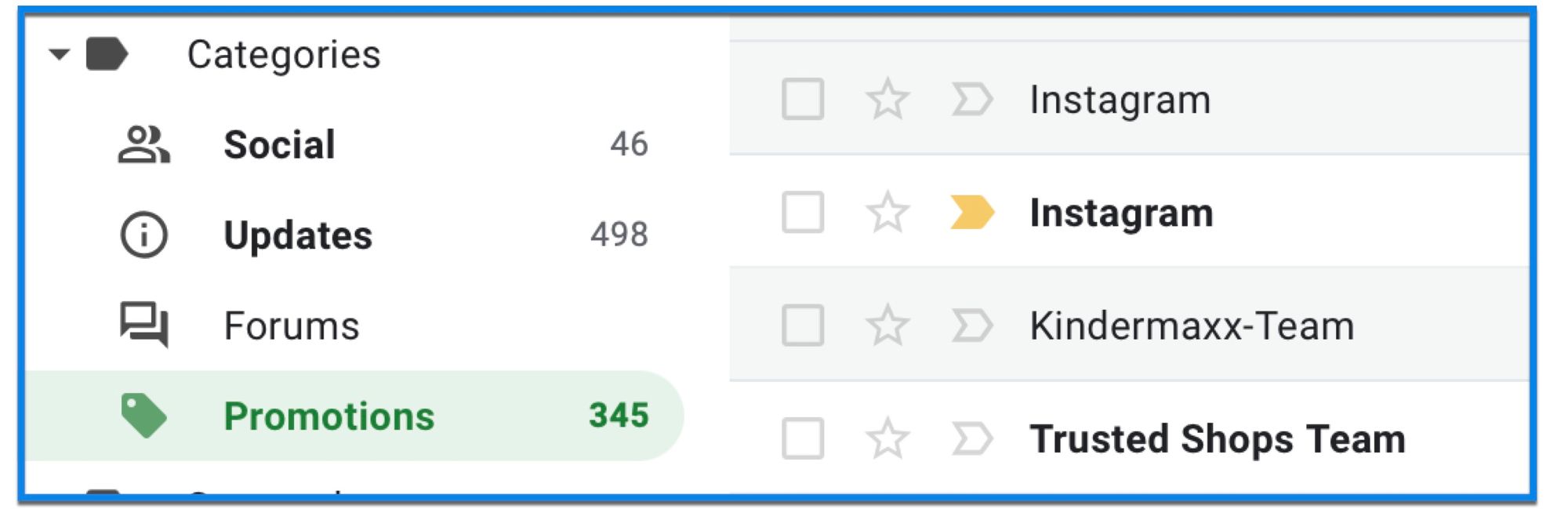
Apple's Mail Privacy Protection and graymail
Apple, the largest provider of email clients, has started to shield interactions on emails by what they called Mail Privacy Protection (MPP). With this protection enabled, no longer information about the reader goes out when opening an email.
About 50% of all emails are opened with an Apple client and so this change has caused quite a stir among email marketers. The privacy measures have made it a lot harder to say for sure whether readers are opening or interacting with a received message.
In that sense, the gray area for senders has just become a lot more gray.
Tips to prevent being graymail
Here are some tips to help prevent emails from being seen as graymail:
- Make sure that you have permission to send emails to the recipient. If you are sending newsletters or promotional emails, make sure that the recipient has opted in to receive them.
- Use a clear and descriptive subject line that accurately reflects the content of the email. This will help the recipient understand what the email is about and whether they are interested in reading it.
- Include a clear and concise message that is relevant to the recipient. Avoid sending emails that are overly long or contain too much information, as this can be overwhelming and lead to the email being marked as graymail.
- Offer an easy way for the recipient to unsubscribe from future emails. This will allow them to opt out of receiving emails from you if they no longer wish to receive them.
- Use segmentation to send targeted emails to specific groups of recipients. This will help ensure that the emails you send are more relevant and engaging to the recipient.
- Monitor the response rate to your emails and make adjustments as needed. If you notice that your emails are being marked as graymail or are not being opened, it may be a sign that your messaging is not resonating with your audience, and you may need to make changes to your email strategy.



