How to get verified on LinkedIn
LinkedIn expands profile Verification to more users: Enhancing Credibility on the Platform.

This morning, as I sipped my coffee in Amsterdam, I had an interesting experience with LinkedIn. I verified my LinkedIn account using my Dutch passport, and the process was a breeze, taking only a couple of minutes and it was for free. Intrigued by this development, I decided to delve deeper into LinkedIn's profile verification and share my insights with you.
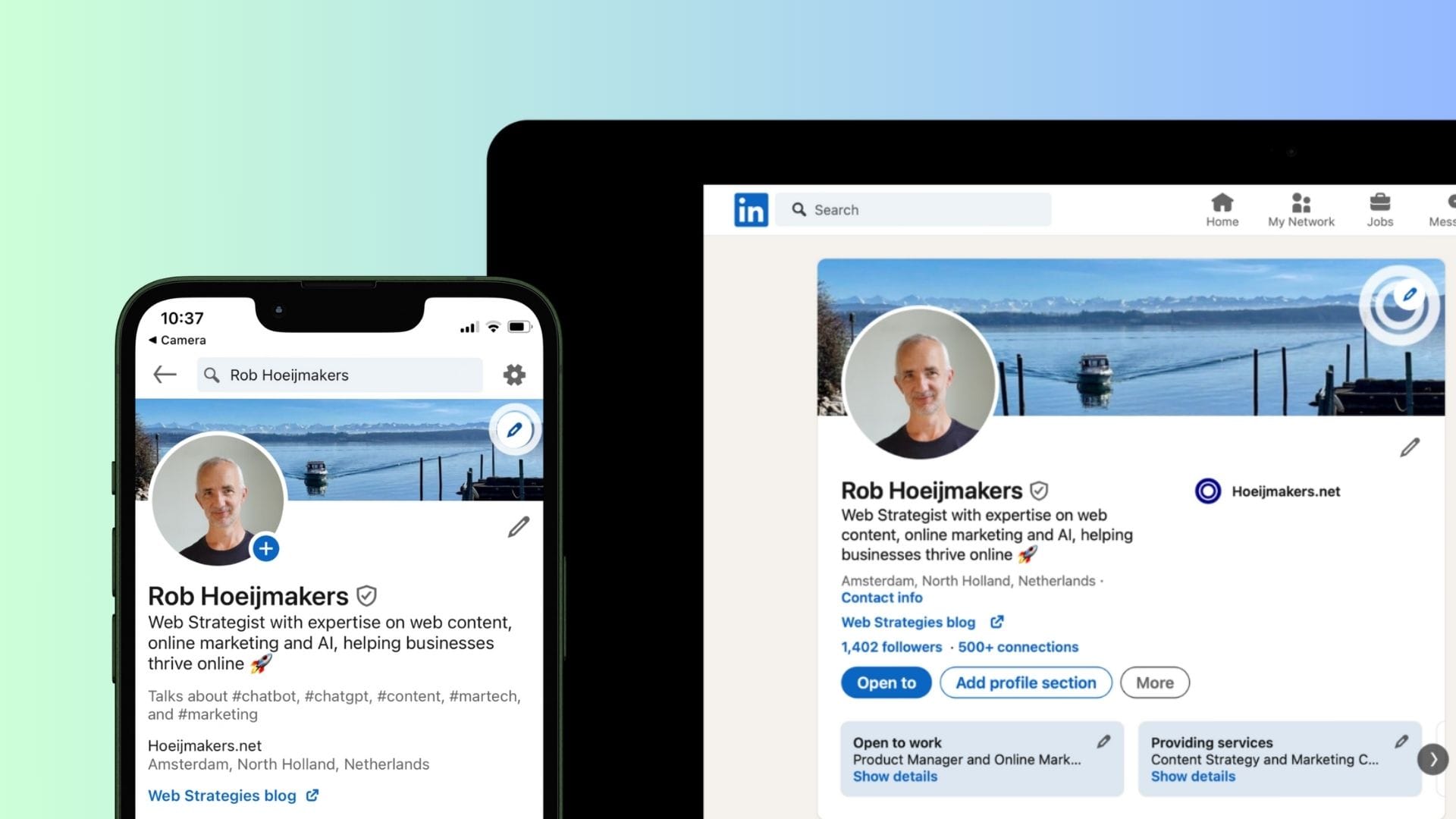
LinkedIn's Profile Verification Update: A Brief Overview
LinkedIn has always been the go-to platform for professionals to connect and network. It's a place where your digital identity holds immense value. In April 2023, LinkedIn introduced a profile verification feature in partnership with identity platform CLEAR.
This feature allows users to confirm their identity by providing their government-assigned ID. Once verified, a badge is added to your profile, giving you credibility within the platform.
Expanding Access
Initially, this feature was only available to users in the United States. However, LinkedIn has since expanded its reach to include members in Canada and Mexico. What's even more exciting is LinkedIn's commitment to making this verification option available to more users worldwide.
The Role of Third-Party Partners
LinkedIn has realized that to expand its verification offering, collaboration with third-party partners is essential. Microsoft Entra, Persona and Digilocker are among the partners joining forces with LinkedIn to facilitate verification in more regions.
The challenge here lies in the need for these partners to collaborate with local entities capable of confirming ID documentation. It's worth noting that these partners are compensated for their efforts, which could impact the availability of the feature in certain regions.
Yes, LinkedIn may access your ID details if you choose to undergo identity verification. During the process, you'll need to upload a valid government-issued ID. LinkedIn's verification partner, like Persona or CLEAR, will verify this information. They confirm your identity and add a verification badge to your profile.
However, LinkedIn won't receive your biometric data, photos, passport numbers, or expiry/issue dates associated with your passport. The information shared with LinkedIn includes your name as it appears on your passport, the type of ID document used for verification (e.g., passport), and the issuer of that ID document. LinkedIn uses this data solely for security purposes and does not access biometric data or photos.
The Value of Verified Profiles
Why should you consider verifying your LinkedIn profile? According to LinkedIn, the benefits are substantial. Verified profiles receive 60% more profile views, 50% more comments and reactions on their posts, and 30% more messages. This additional layer of credibility can significantly enhance your presence on the platform.
Integration with Job Postings
LinkedIn has taken it a step further by integrating profile verification into selected job postings. This move provides additional confirmation and assurance within the app, reinforcing the importance of verified identities.
How to Get Verified on LinkedIn
Now that you're aware of the various avenues for verification, you might be wondering how to get started. LinkedIn has made the process relatively straightforward. To embark on your verification journey, follow these steps:
- Visit the LinkedIn Verification Page: The first step is to visit the LinkedIn Verification page, which you can access by clicking on this link: LinkedIn Verification Page.
- Choose Your Verification Method: On the verification page, you'll have the option to choose the verification method that aligns with your situation. LinkedIn offers multiple methods to confirm your identity.
- Follow Provided Instructions: Once you've selected your preferred verification method, carefully follow the provided instructions. Depending on the method you choose, this may involve providing specific documents, confirming personal details, or undergoing other necessary steps.
- Await Verification Approval: After completing the verification process, you'll need to wait for LinkedIn to review and approve your request. This typically doesn't take long, and once your verification is approved, you'll proudly display the "Verifications" badge on your LinkedIn profile. This badge signifies your commitment to authenticity and professionalism.
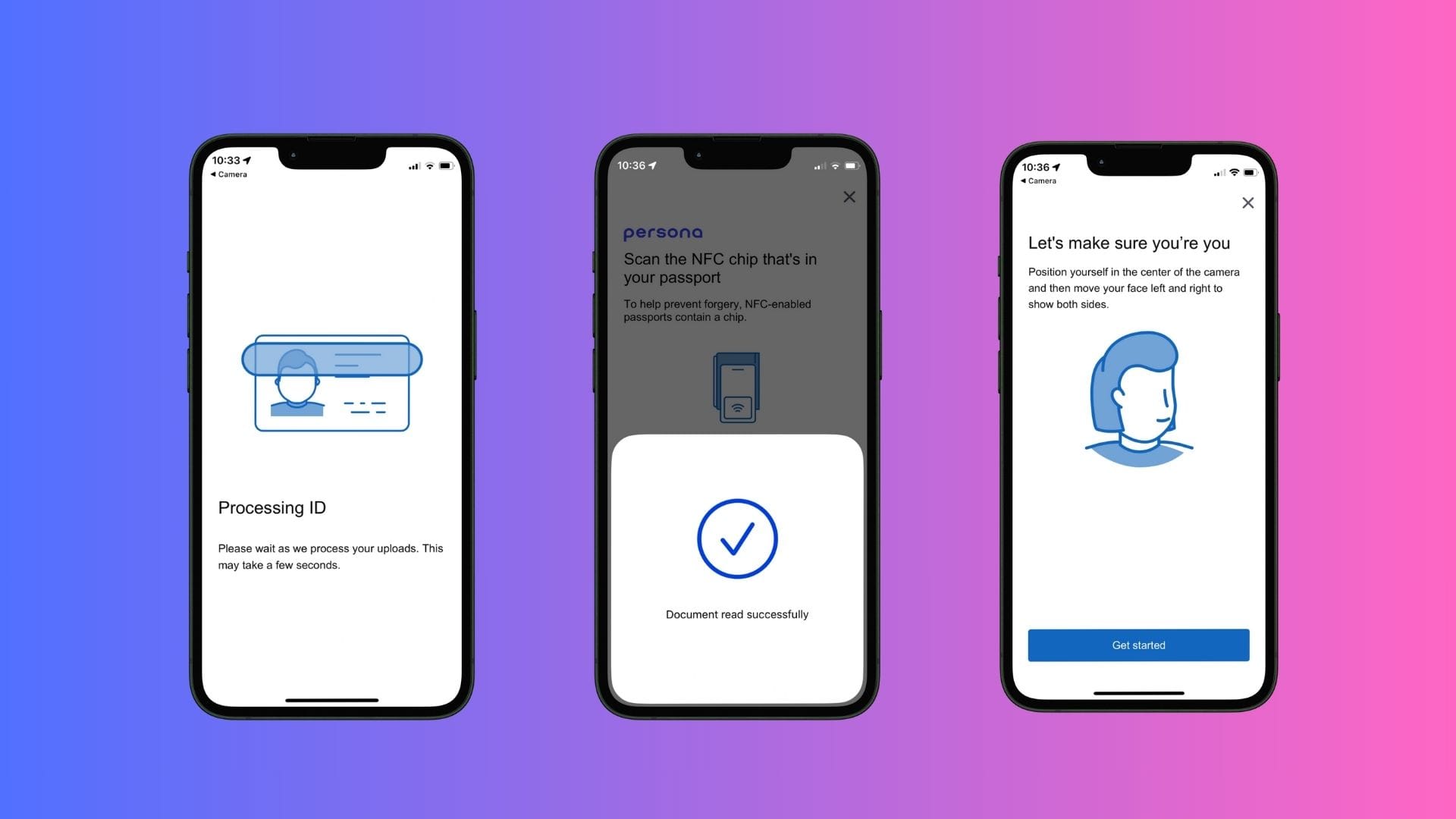
In a digital world filled with uncertainties, LinkedIn's verification process provides a layer of trust and confidence for both individuals and businesses.
So, are you LinkedIn verified? If not, it's time to embark on the journey to let your connections and potential employers know that the real you is right here, ready to connect and engage in the professional world.



