Locked Out of Instagram or Threads? Avoid and appeal a ban.
Banned from Instagram or Threads? Here's how to avoid getting locked out and the steps to take for a swift and successful account recovery.

In the whirlwind of today's digital age, a single viral photo can transform a casual hobby into a serious endeavour. This is exactly what happened to me when my Instagram account, initially a leisurely pursuit, exploded in popularity.
This unexpected success opened up a substantial channel and served as an important social signal for search engines, giving all my online properties a significant boost. However, with this growth comes new responsibilities and challenges.
We don’t own, we rent
One of the most sobering realisations is that we don't truly own our social media accounts; we are essentially renting space from platforms like Meta. This means adhering to their guidelines and policies, with the risk that they can change the rules or restrict access at any time.
Warnings in Threads
Personally, I had a sort of a scare with two innocent messages on Threads triggering an algorithmic check, leading to a temporary block. Although I was able to appeal successfully, the experience was somewhat unnerving and highlighted how easily an active account can be flagged.
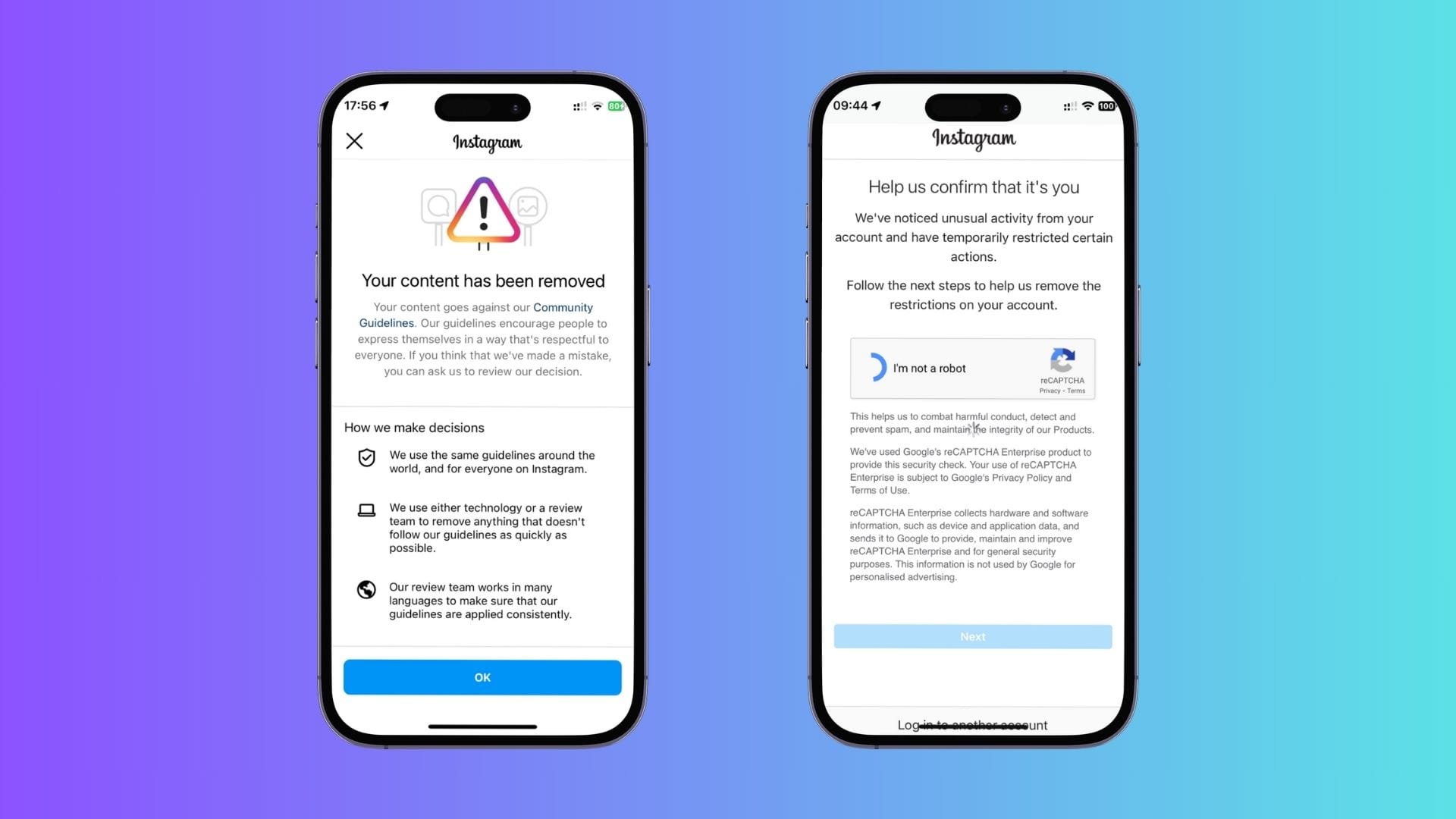
Tips for Avoiding Trouble
- Adhere to Platform Guidelines: Regularly review and comply with terms of service and community guidelines.
- Limit the Use of Third-Party Tools: Use only approved tools and avoid excessive automation.
- Avoid Suspicious Activities: Maintain a consistent IP address and avoid spamming.
- Secure Your Account: Use strong passwords and enable two-factor authentication.
- Monitor Account Activity: Regularly check for unusual activity and track engagement metrics.
The same guidelines apply to Instagram and Threads. They are clear and well readable.
Steps to Take If Your Account Faces a Ban
- Stay Calm and Review Notifications: Understand the reason for the ban and document everything.
- Appeal the Decision: Follow the platform's official appeal process with a clear explanation.
- Reach Out to Support: Contact customer support and use social media channels for assistance.
- Leverage Your Network: Seek help from connections or the community.
- Explore Alternatives: Maintain backup accounts and diversify your presence on multiple platforms.
- GDPR Requests: For EU users, request data access to understand the issue and preserve your data.
Owning Your Digital Assets
While it's essential to navigate social media platforms carefully, it's equally crucial for creators to develop assets they have more ownership of:
- Personal Website or Blog: Establish a website or blog (like this one) where you control the content and user experience.
- Mailing List: Build and maintain a healthy mailing list to communicate directly with your audience without platform interference.
- Content Diversification: Spread your content across multiple platforms and formats to reduce dependency on any single service.
While the growth and opportunities offered by social media are immense, they come with inherent risks. As users, we must navigate these platforms with caution, be aware of our vulnerabilities, and explore ways to safeguard our digital presence.
Firtoz's story and my own experiences serve as reminders to remain vigilant and proactive in protecting our online identities while developing assets we truly own.
I will keep coming back to this article for updates while new things happen. Feel free to nudge me when you have tips, tricks or your own (scary) adventures.
Suspension and shadow banning check list
I did a couple of searches through Threads to make an inventory from real user stories.
Instagram and Threads can throttle your reach (shadow banning) or suspend your account for several reasons.
1. Duplicate Content
Posting content that closely resembles the original creator's work can result in your posts not being suggested by the algorithm. Instagram values original content and may throttle the reach of posts deemed too similar to existing content.
I experienced this when I forwarded something on Threads with just a summary. Such a thing would be no problem on X but not on Threads. Makes sense.
2. Political Content
Content based on political news or related topics might not be suggested on the Explore search feed or Reels. Instagram often limits the reach of politically sensitive content to avoid misinformation and political bias.
3. Violent or Harmful Language
Using language that can be interpreted as violent, even jokingly, can lead to account suspension. For example, typing “I was going to m*rder my legs” can trigger automated reviews and penalties if reported by other users. The person sending that message got suspended for 90 days.
4. Banned Hashtags
Using hashtags that have been banned by Instagram can severely limit your reach or lead to account issues. Banned hashtags are often associated with inappropriate or harmful content, and their use can result in posts being hidden or accounts being flagged. Always check for current banned hashtags and avoid using them.
Check for: Instagram banned Hashtags
5. Inappropriate Profile Photos
Profile photos that violate community guidelines, such as those showing nudity or see-through clothing, can trigger AI reviews and lead to account throttling or suspension. Updating your profile photo to comply with guidelines can help resolve this issue.
6. Spammy Behaviour
Activities such as posting too frequently, following/unfollowing a large number of accounts in a short period, or using repetitive comments can be considered spammy behaviour. This can lead to reach throttling or temporary account suspensions. Instagram aims to maintain a genuine user experience and actively monitors for spam-like activities.
7. Community Guidelines Violations
Any content that violates Instagram's community guidelines, including hate speech, harassment, and misinformation, can result in shadow banning or account suspension. Regular violations can lead to more severe penalties, including permanent bans.
8. Automated Actions
Using bots or automated services to increase followers, likes, or comments can result in account throttling or suspension. Instagram actively monitors and penalizes such behaviour to ensure authentic engagement on the platform.
9. User Reports
Accounts reported by other users for any reason, such as inappropriate content or behaviour, can be reviewed by Instagram. If the reports are found valid, the account can face penalties, including suspension. It's crucial to adhere to community standards to avoid being reported.




