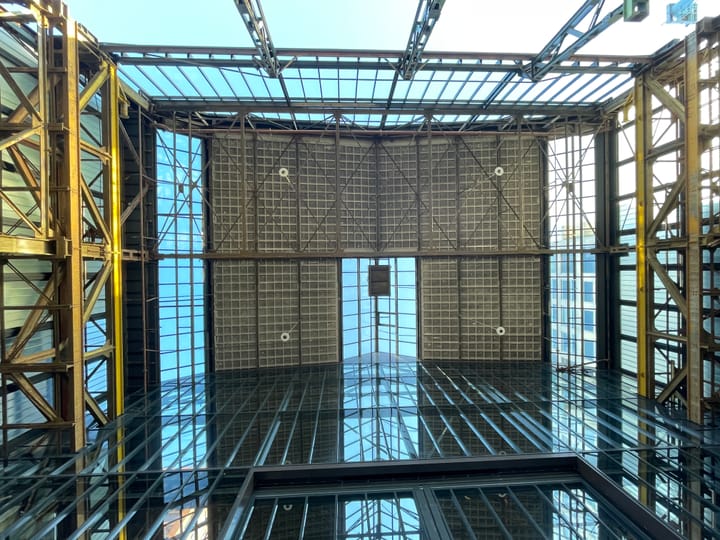The Mac and iOS Password Manager
Apple’s latest iOS and macOS updates bring a more unified and efficient way to manage passwords and authentication, making security simpler, reducing time spent on managing accounts, and boosting productivity.

As someone who manages hundreds of online accounts, I know firsthand how much time can be wasted trying to keep track of passwords. With Apple’s latest releases for iOS and macOS, there’s finally a more comprehensive and user-friendly solution to this common problem.
From password management to two-factor authentication and passkeys, Apple has consolidated these features into a single, cohesive interface that simplifies security for both personal and professional use.
Personally, I believe that an integrated, cross-device management of authentication details with 2FA is not only a huge factor in staying safe online but also key to improving day-to-day productivity.
Evolution of Password Management on Apple Devices
Over the years, password management on Apple devices has gone from simple storage solutions to a robust system that integrates with the entire Apple ecosystem.
From syncing passwords across devices to auto-filling credentials, Apple has made security more accessible for the everyday user. With each iteration, Apple’s approach to securing online accounts has evolved, making it easier for people to manage their accounts without sacrificing security.
With this new update, the password manager feels even more streamlined, providing a unified hub for managing not only passwords but also account details and Wi-Fi networks.
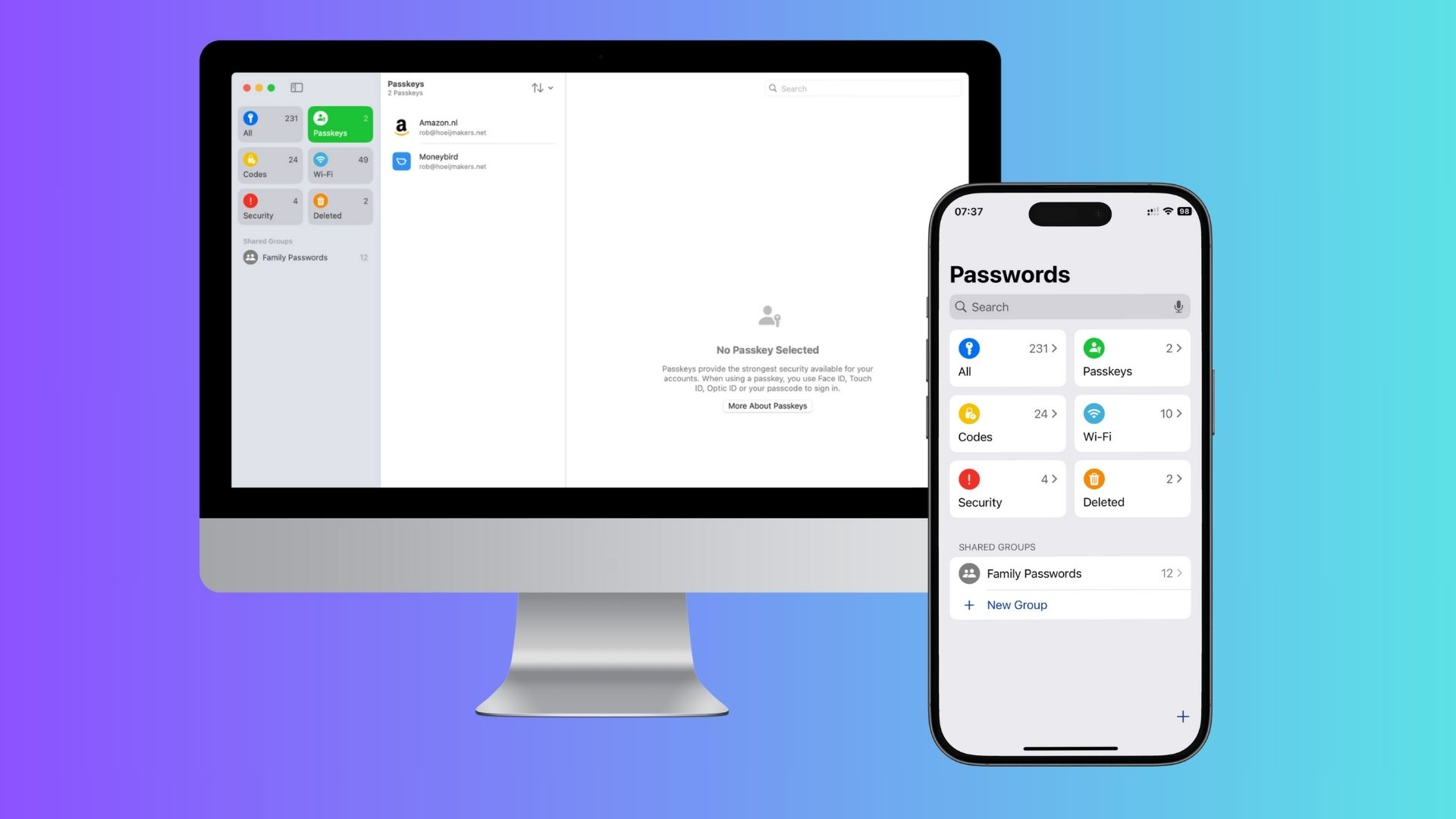
What’s actually changed?
On the surface, it might not seem like much has changed with the new password and authentication updates in iOS and macOS.
The core features were already there, but the real improvement lies in the consistent, unified experience provided by the new interface.
Previously, you had to know where to look for each function, often navigating through various settings to manage passwords, Wi-Fi, or authentication methods.
Now, everything is brought together in one place, making it much easier to access and manage your security settings without the need to dig around.

Family Password Sharing
One of the most significant new features is the ability to securely share passwords with family members. This has been a game-changer for me, both personally and professionally.
My wife and I are both online professionals, and the need to share access to various accounts is a daily occurrence. This new feature allows us to do this securely and easily, without the usual hassle of constantly sending each other passwords.
Whether it's sharing streaming services or professional tools, this new family password-sharing functionality is both convenient and secure, making account management smoother than ever.
Enhanced Two-Factor Authentication: Prioritising security
Two-factor authentication (2FA) has long been an essential tool in protecting online accounts, and the new updates make it easier than ever to manage your 2FA settings.
Importantly, Apple has made it simpler to implement more secure methods of 2FA based on local calculations, rather than relying on SMS-based authentication, which is known for vulnerabilities.
For those of us who prioritise security, the more organised interface makes managing these settings straightforward and intuitive. I’ve been using this system to ensure my most important accounts are protected with the highest level of security available.
Passkeys: A promising but cautious step forward
Passkeys are a new authentication method designed to reduce reliance on traditional passwords by using unique digital keys. While they offer enhanced security, I’m still a bit hesitant to fully embrace them.
One concern is the risk of potentially locking myself out of accounts if things go wrong, particularly if a browser or device doesn’t support them.
For example, I recently encountered an issue where passkeys didn’t work on Safari, and I had to switch to Chrome to log in. While the technology is promising, I’m taking a cautious approach until I fully understand the potential risks and have a clearer sense of its reliability across platforms.
My personal conclusion
In my view, the password management system built into Mac and iOS is a highly comprehensive and well-integrated solution for the entire lifecycle of authentication.
It’s not just an app but a deeply embedded feature that works seamlessly across Apple devices, offering robust security and convenience.
I strongly recommend it for its ease of use and thoughtful design, though I do recognise the limitations that come with being tied to the Apple ecosystem.