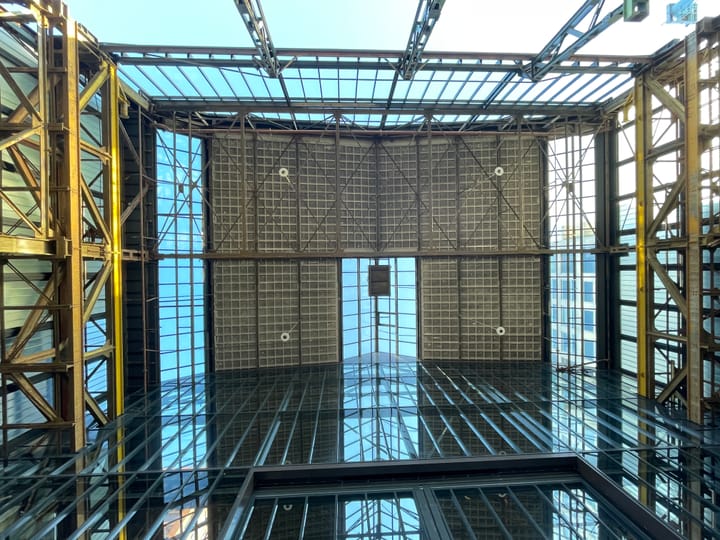Moving to a New Domain
Moving your blog to a new domain? Learn how I transitioned smoothly, with tips on DNS settings, redirects, SEO updates, and more for a successful switch.

Recently, I embarked on the task of moving my blog from www.hoeijmakers.net to a more fitting domain: webstrategiesblog.com.
Although the new name might not be the snappiest, it's highly descriptive and more aligned with my professional focus.
This experience was a mix of excitement and challenges, and I thought it worthwhile to share the steps and insights I gained.
Creating a Holding Page
The first task was to establish a holding page on the new domain to signal to Google that the new site was active. I connected webstrategiesblog.com to Google Search Console and used Canva to create a simple but effective holding page.
This step is crucial to ensure the new domain starts gaining visibility and indexing from the get-go.
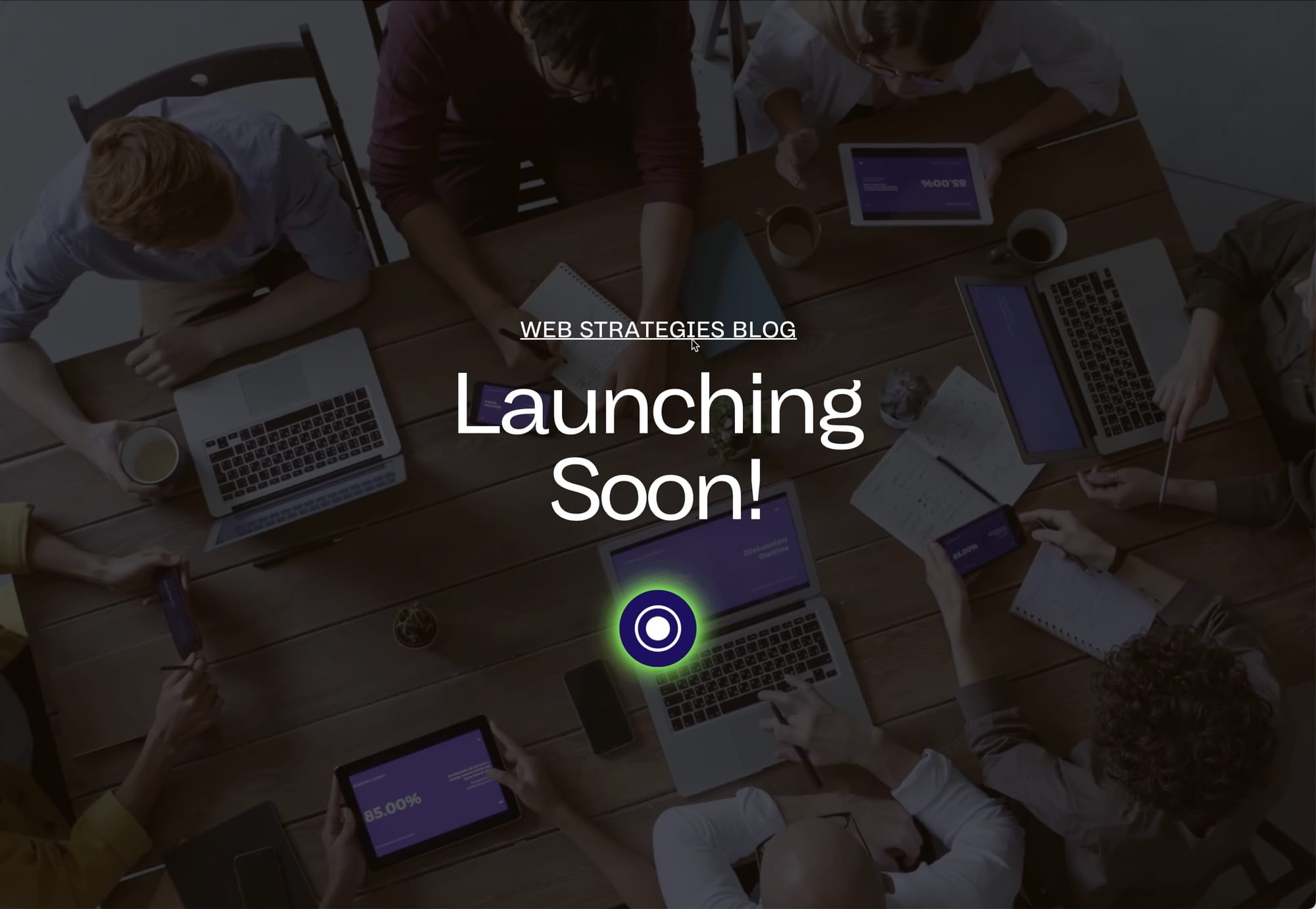
Preparing for the Switch
With the holding page in place, I moved on to the more technical aspects of the domain transfer. Here’s a breakdown of the process:
- Adjust DNS Settings: I updated the DNS settings for the new site (in Hostinger) to enable the connection with my hosted CMS, Ghost. This step was critical to ensure that the new domain pointed correctly to my content.
- Switching in Ghost: After configuring the DNS settings, I initiated the domain switch within Ghost. This process can be anxiety-inducing as you hope everything will transfer smoothly.
- Redirecting Old Domain: Simultaneously, I updated the DNS settings for the old domain to start redirecting all pages and images to the new site. This step is essential for maintaining SEO rankings and ensuring that existing links do not result in broken pages.
Patience and Testing
One of the more nerve-wracking parts of the process was the variability in propagation times across different devices. Sometimes the new site would work perfectly on one device but not on another.
However, it’s crucial to remain patient and confident that the changes will eventually propagate globally.
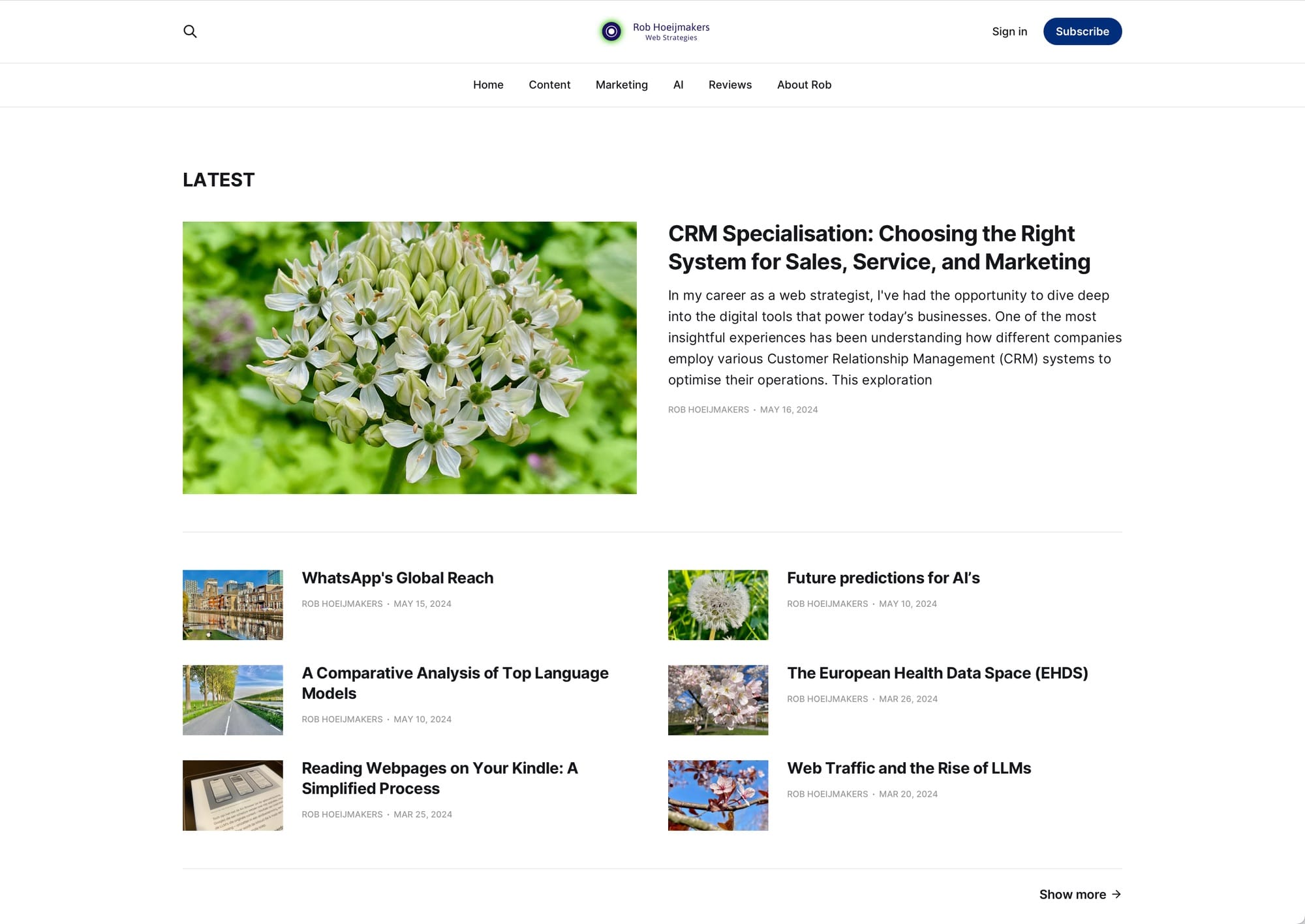
Updating Tools and Informing Google
Once the site was functioning correctly, I moved on to updating all the necessary tools:
- Google Tag Manager
- Google Analytics
- Google Search Console
- Plausible
- Ahrefs
These updates ensure that all analytics and tracking tools continue to function seamlessly with the new domain. Following this, I informed Google of the domain change to ensure that search engines updated their records accordingly.
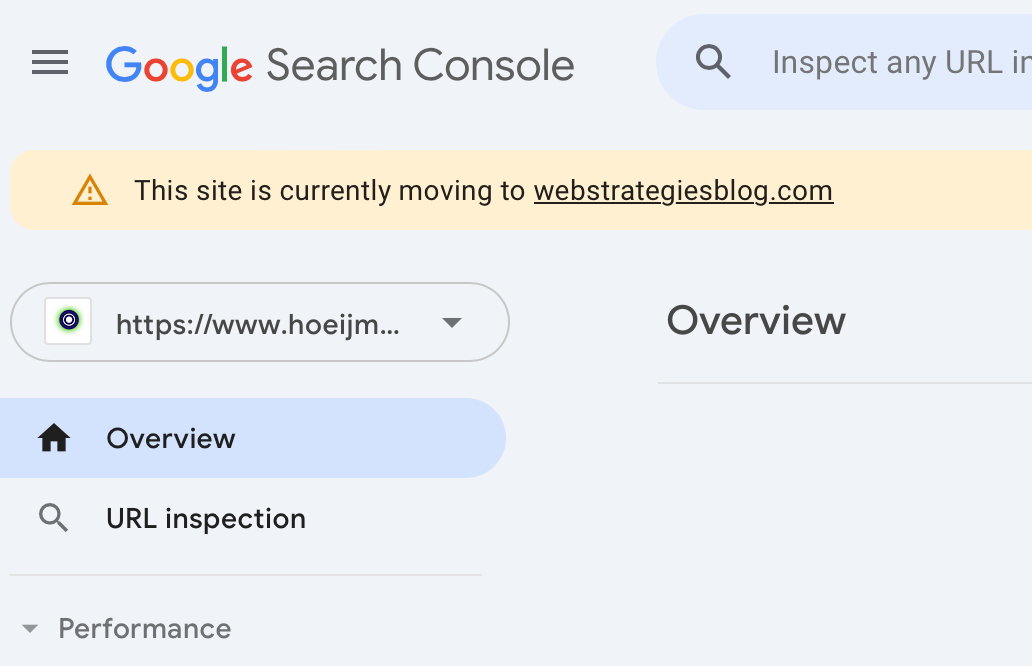
Adjusting Links and Informing Stakeholders
The next steps involved a thorough update of all the links I controlled:
- Social media profiles
- Internal blog links
- External links I could influence
I also made a list of other websites where I needed to request a link update.
Keeping stakeholders informed is key to a smooth transition, so I prepared to notify my newsletter subscribers in the next edition about the domain change.
Monitoring and Adjustments
Monitoring the site’s performance over the coming weeks is essential. I expect a temporary drop in traffic and possibly some shifts in Google’s perception of the site.
This phase requires vigilance and readiness to make necessary adjustments.
Utilising the Old Domain
An often-overlooked aspect of a domain move is the distinction between the ‘www’ subdomain and the root domain. I plan to use the ‘www’ subdomain for redirection while repurposing the root domain (hoeijmakers.net) for a new site built on Squarespace that will show case what I am currently doing.
This diversification keeps me adept with different platforms like Ghost, WordPress, and Squarespace, ensuring I stay sharp and adaptable. And it is a bit of fun.
My lessons
Moving to a new domain is a meticulous process that requires careful planning and execution.
For online professionals, it’s an opportunity to align your digital presence more closely with your professional identity. While it involves several technical steps and a fair amount of patience, the end result is a more descriptive and professional online presence.
If you’re considering a domain move, I hope this article provides you with a better view on how to navigate the process smoothly.