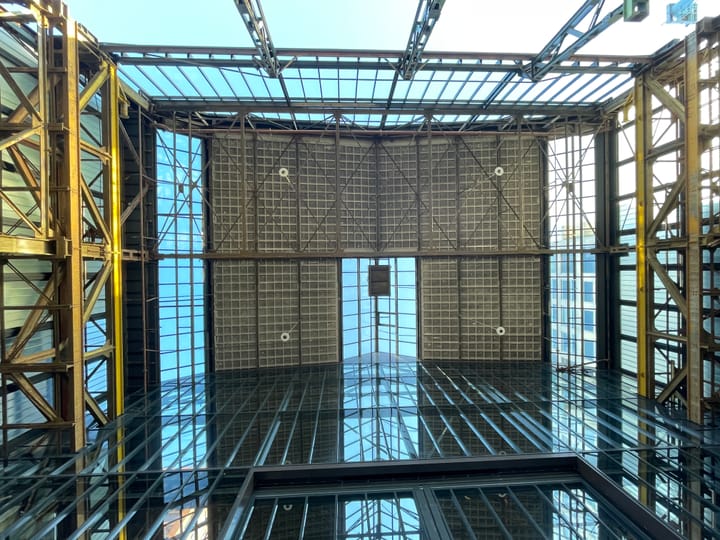Optimize Squarespace for Search Engines
Attract visitors to your Squarespace site by optimizing the content for search engines. Check the basics here.

Making your Squarespace site optimal for Search Engines like Google offers you a number of benefits. It will result in better ranking and so probably more qualified visits. There is a big overlap between an optimized site and being accessible and usable. So better rendering and display on a larger range of devices. The third point is that Google rewards speedy and secure sites with higher ranking. And of course your visitors will be happy with a snappier site as well.
What does it take to optimize your Squarespace site for Search Engines like Google? Let me first start with listing what Squarespace has built in already for Search Engine Optimization (SEO). In my opinion and experience, Squarespace have done a really great job and the understanding will make it easier to properly configure and optimize.
Squarespace built-in SEO features
What has Squarespace already built in that lays the foundation for an optimal site? I will address that question by looking at the site level and the page level.
On the site level
On the site level, a good and clear structure of the pages is key. Compare it to a neighbourhood that has a clear layout and proper street and house tags. You know where you are, and it is easy to understand where to go next. The most important aspect is clean, consistent URL’s and an XML-sitemap. Clean URLs are static and easy to read and understand by a search engine. Your normal visitors of course can also take clues from such URL’s. The Squarespace site comes with an XML-sitemap. By default, your pages will be on that sitemap, but there are page by page switches to take it off the list.

Security and privacy is important for good ranking, and it is important to have an SSL certificate on your site. When you have a custom domain (you should) then you can request such a certificate through Squarespace.
On the page level
On a page by page level, you can use a number of options to optimize your content. For the page is a proper SEO title and description, a key feature. These are not in the page, but are an attribute of the page and can be configured through a special panel.
For the content on the page, it is important to provide a good structured text with headings. Squarespace offers the means for this, and they have also put effort in delivering clean markup. For the images that are used, you can provide worded tags that give the search engine information on what the images are about.
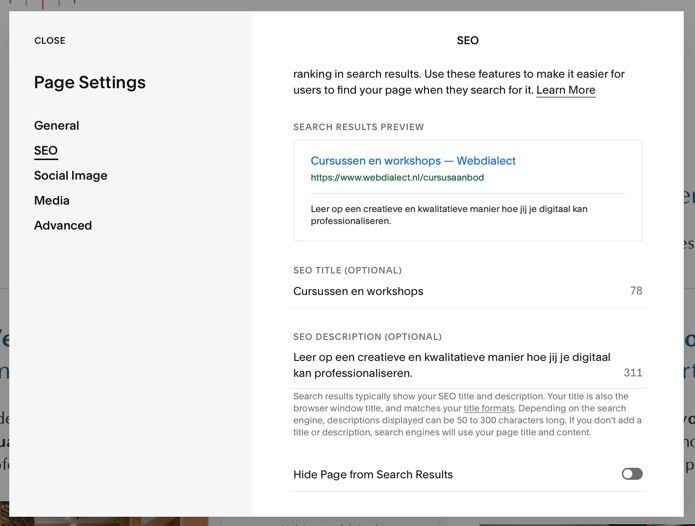
Google Search Console
A must-have tool for SEO is Google Search Console. This tool you can access with your Google account, but can also be integrated with Squarespace. I prefer accessing it directly. In order for setting up the Google Search Console you need to have Google verify that you own the particular site and the necessary steps for verification are integrated in Squarespace.
Google Search Console is a dashboard to your SEO for the Google Search engine. You can use it to view progress, manage indexed URL's and set settings. How are my site and pages doing? How often did they show up in a search and how many times did people click on my listed pages. But you can also see if there are issues with indexing, mobile pages or page speed.
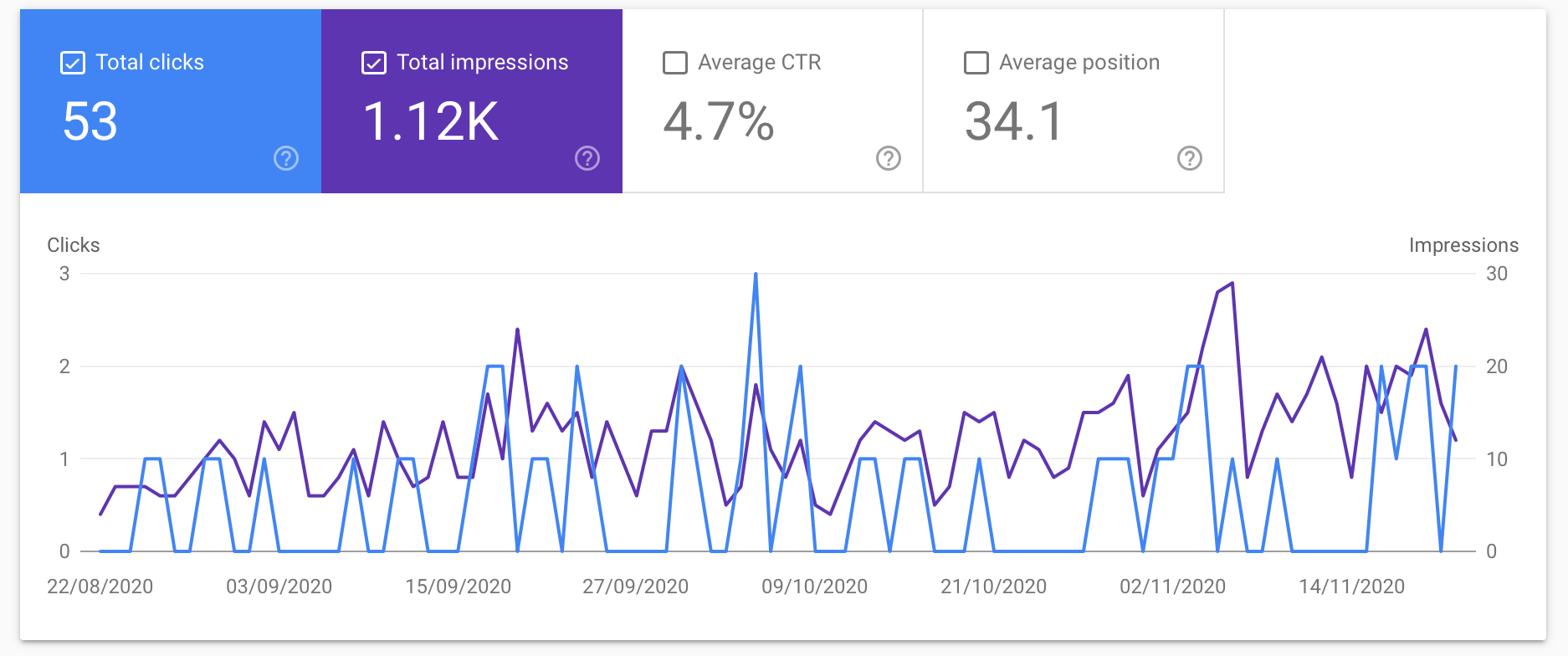
For quick checks on SEO analytics, you can also use the Squarespace website and app. There the key results from the Google Search Console are presented as well.
Further reading
After this high level overview, you are probably confident to dig in deeper. Squarespace in general offers good support content, and they have for sure done this around Search Engine Optimization. I can recommend these: