OS-Level Translations: Enhancing Writing Across Devices
For years, Apple Translate has quietly improved, and I recently stumbled upon a feature that changes everything—system-level translation integrated into iOS and macOS input fields. Discover how this overlooked functionality can streamline multilingual content creation.

Lately, I've been diving deeper into translations as part of my content creation process. For blog articles, I've often relied on DeepL, ChatGPT, and Google Translate—each bringing its own strengths to the table.
But recently, I've stumbled upon something else that has truly shifted my experience: Apple Translate.
Apple Translate's Evolution
Translation is often a two-way process: consuming text in foreign languages and translating from your own language into another. In this case, I've been focusing more on the latter—translating my own content into other languages to reach a broader audience.
I mostly post to social media from my phone, which makes translation tools on mobile devices particularly interesting. Apple Translate, in its early days, felt very much like a basic clone of Google Translate. There was an app, it worked fine, and you could even translate a web page in Safari. Functional, but nothing revolutionary.
Then I discovered—or rather, my wife pointed out—a feature that makes Apple Translate a powerful tool in my workflow: the ability to translate text directly in any input field on iOS and macOS. Now, when I'm drafting a social media post in Dutch on X (formerly Twitter), I can simply copy the text, switch over to Threads, paste, and seamlessly translate it without leaving the text field. A quick edit and it’s ready to go. This convenience has streamlined my cross-platform posts, reducing friction and saving time.
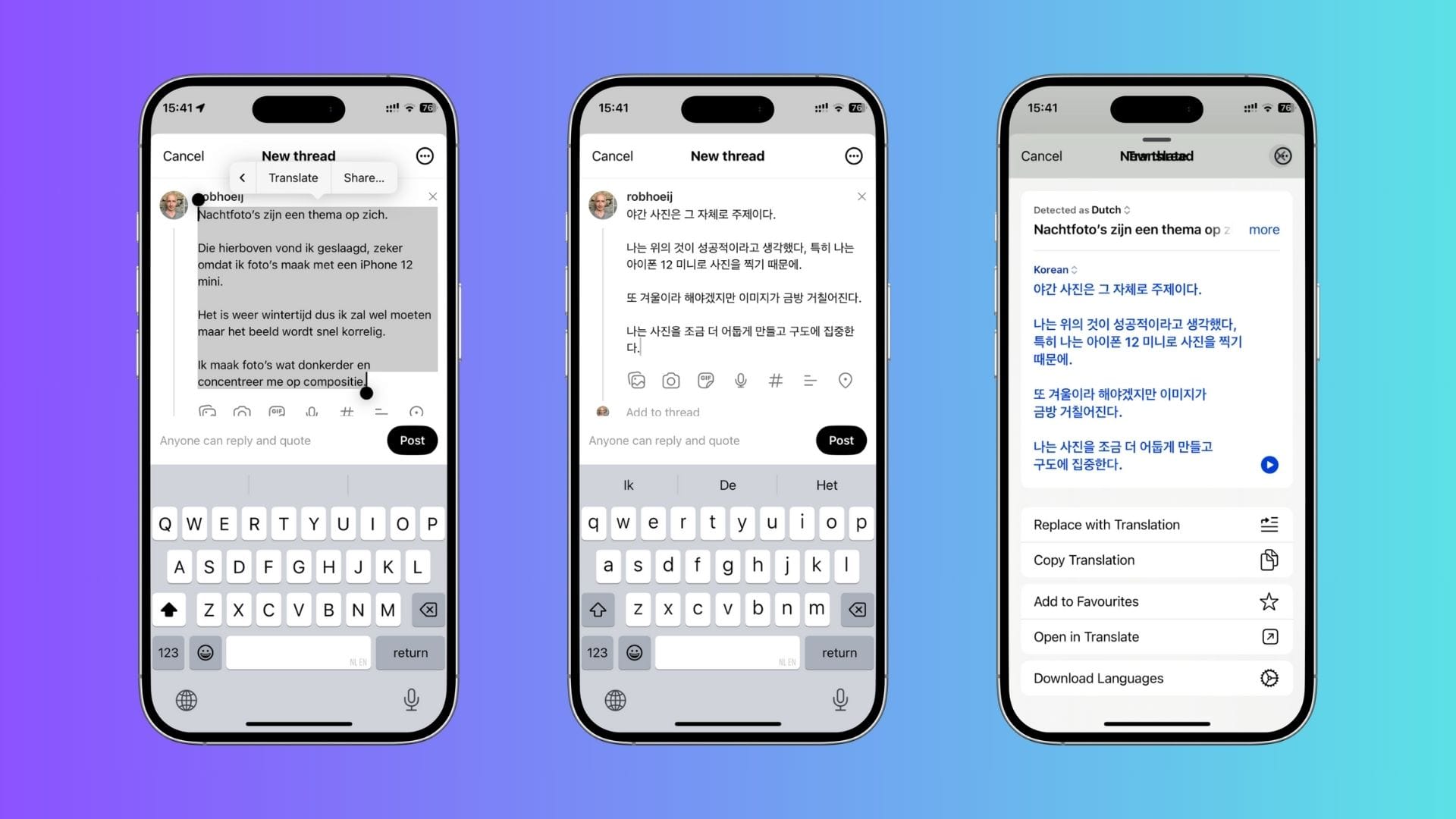
System-Level Integration and Its Impact
This made me reflect on the importance of where translation functionalities reside— whether at the particular or general level.
For translation (and soon, AI functionalities), having these tools at a general level makes so much more sense. Ideally, these tools should be local — working without an internet connection — and consistent across both mobile and desktop.
The fact that Apple Translate now functions directly within any input field means that it’s not restricted to a specific app but is integrated at the system level, which greatly enhances usability and accessibility.
Other examples where having functionalities at a general level significantly improves the user experience include:
- Spell Check and Grammar Tools: System-wide spell checkers and grammar tools ensure consistency across all apps, making it easier for users to get assistance whether they are writing an email, a blog post, or a social media update. These tools function everywhere, reducing friction and improving the quality of content.
- Password Managers: Password managers like Apple's Password Manager provide secure access across all apps and devices without requiring users to switch to a separate app. This general-level integration makes managing credentials simple and efficient.
- Clipboard Management: Apple's Universal Clipboard allows users to copy text or images on one device and paste them on another, making it a seamless experience. This general-level functionality supports productivity across devices.
- Offline Maps and Translation: Tools like offline maps and translation services offer consistency and accessibility without an internet connection. This local, system-wide capability enhances privacy and reliability, similar to what Apple Translate has achieved with offline text translation.
- Voice Control and Dictation: Voice control and dictation capabilities integrated across devices provide universal access to voice commands. This system-level functionality, similar to translation, means users can interact effortlessly regardless of the app they are using.
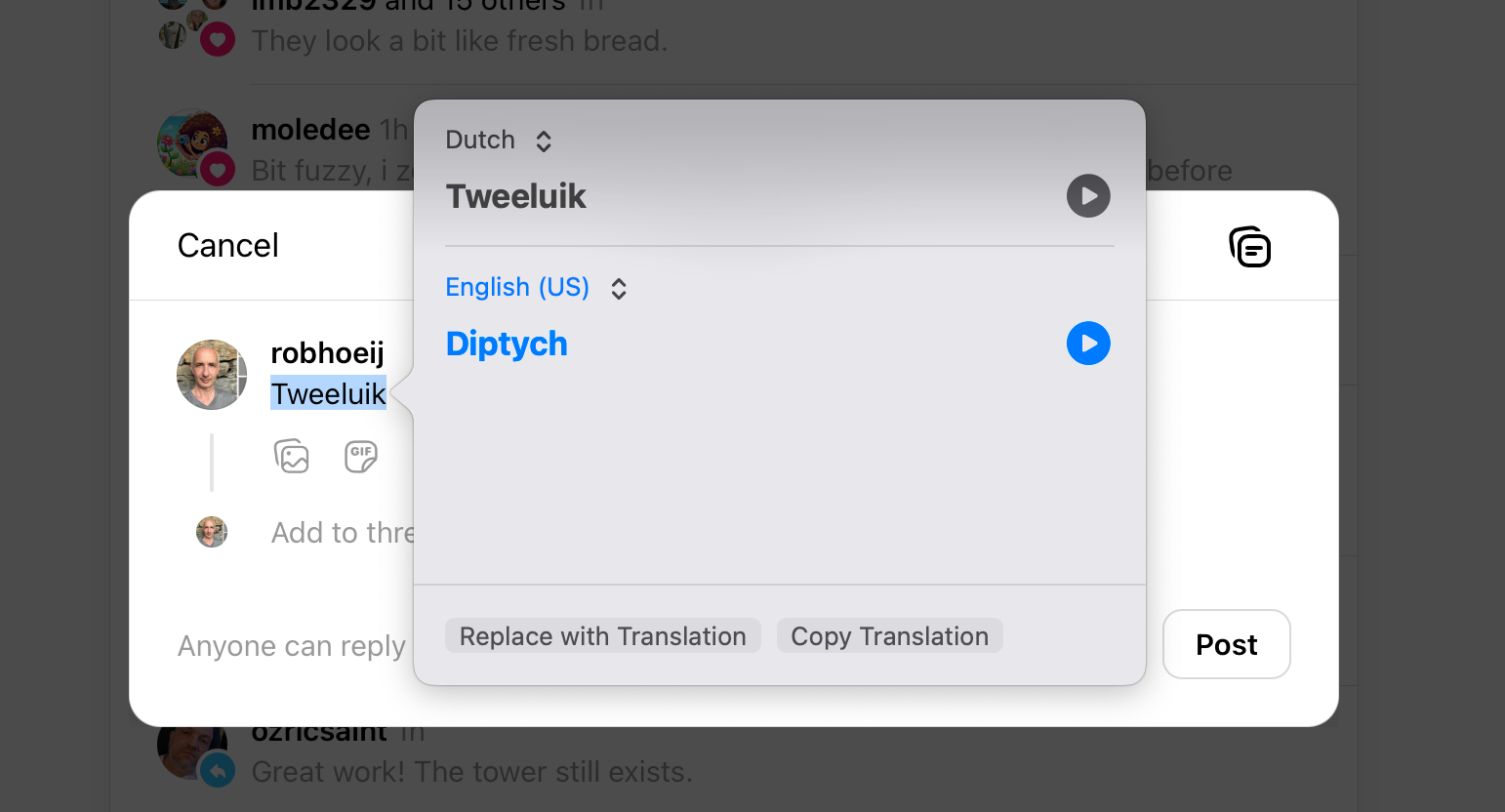
Key Takeaways
The evolution of Apple Translate into a system-level tool shows the immense value of integrating key functionalities across devices. Whether it's translation, spell check, password management, or clipboard features, having these tools universally accessible enhances user experience, productivity, and consistency by reducing friction and making interactions seamless.
Next up, I'm planning to dig deeper into the quality of translations across these tools, especially for longer formats like blog posts. Each of these translation tools has its quirks, and it's interesting to see how they handle nuanced expressions, especially when I need translations to maintain a specific tone or voice.
Exploring these aspects could shed light on how best to leverage them for creative, engaging content. Stay tuned and subscribe.



