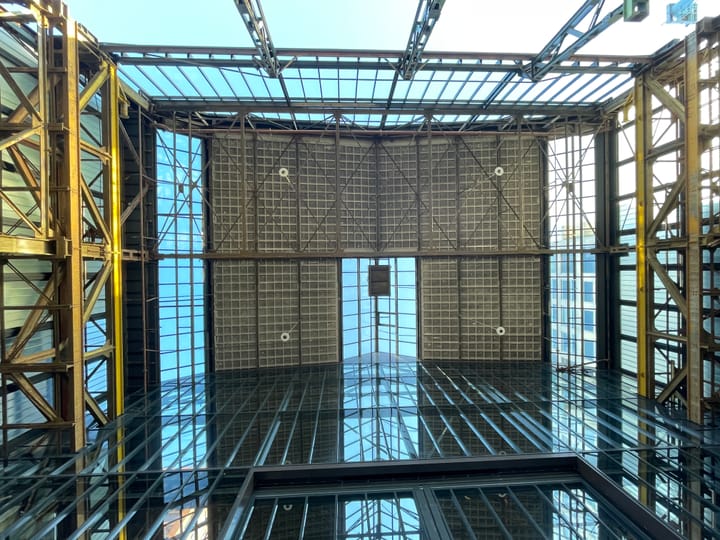Payment requests: Your digital payment assistant
A brief overview of how to properly deploy and manage payment requests. A powerful addition to your digital routines.

In the world of freelancers and small business owners, finding simple, quick ways to get paid is essential.
Fortunately, we live in an era where technology comes to our rescue. In this blog article, I dive into the world of payment requests, a tool I recently embraced for my short services and smaller amounts.
And I have to be honest, I had been using Tikkie for personal payments for some time, but had never really understood it that well until I opened a business account with a new bank (Bunq) that does not use Tikkie.
What is a payment request?
A payment request is basically a digital account. It is a temporary web page with a unique URL, which displays the details of the payment request and various payment options such as iDeal.
The beauty is that you can share this URL with whoever you want to pay, without having to be physically present or exchange bank details. Think of it as your own little online cash register that you set up for each transaction and which is especially great for receiving and processing on mobile.
A payment request is a temporary, personal invitation to pay a specific amount, often accompanied by a message and sent via an anonymous, unique URL that expires after use or after a certain period of time. In contrast, a payment page is a permanent, publicly accessible web page with a fixed URL, where users themselves enter the amount to be paid; this page is designed for continuous accessibility and can be customised to a company's branding, making it suitable for repeated transactions or donations.
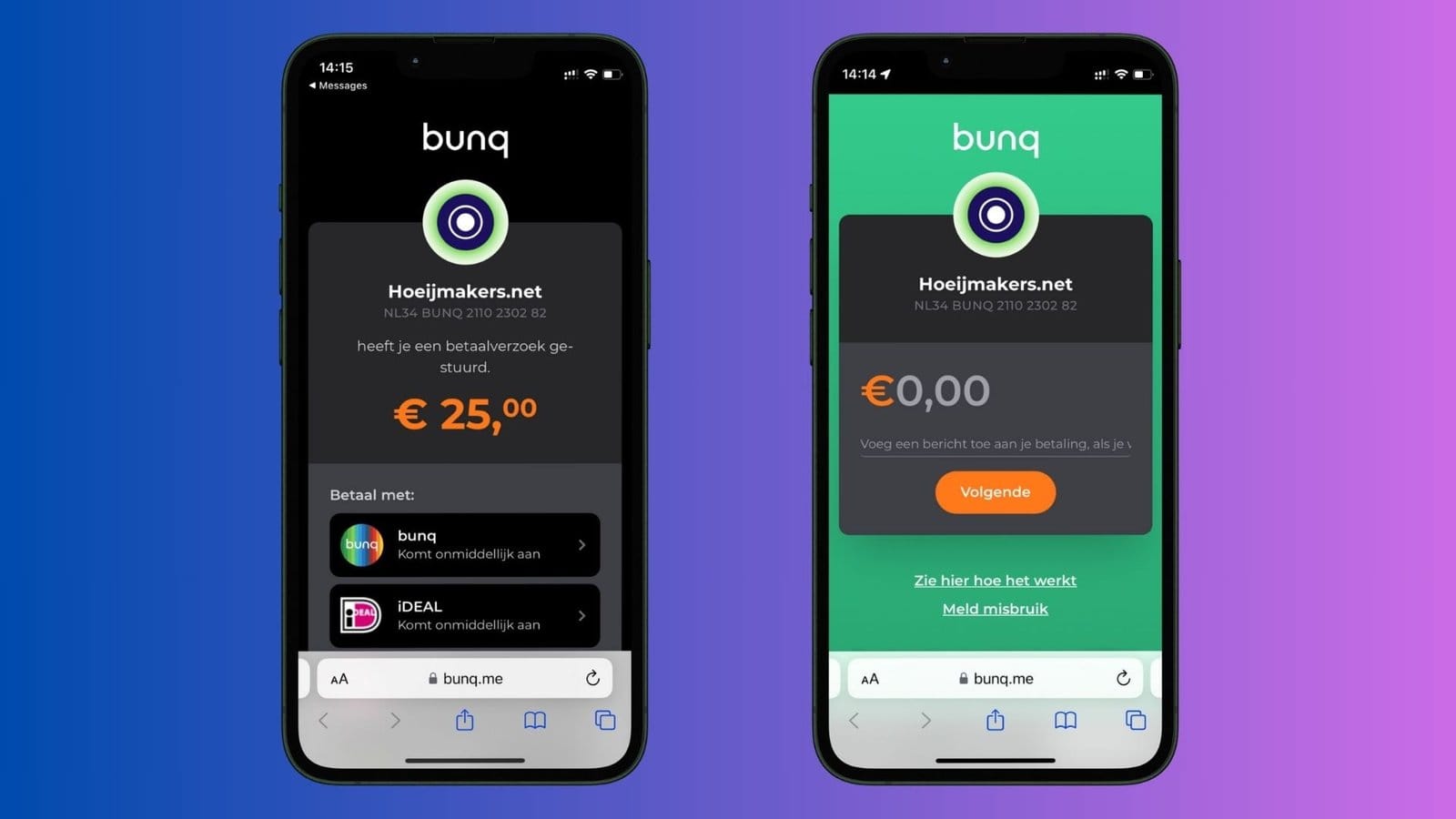
Sharing the payment request
Once your payment request is ready, you get a link that you can immediately share with the paying party via email, SMS, WhatsApp, or even social media or QR-code.
If you use banking apps like Bunq, the app can make this process even easier by sending the request on your behalf. This removes any potential obstacles in the communication process, making it as smooth as possible for both parties.
But then, should there be any misunderstandings or the recipient did not receive a message, it is good to know that you can also share a payment request, via the address, yourself via SMS, WhatsApp or email.
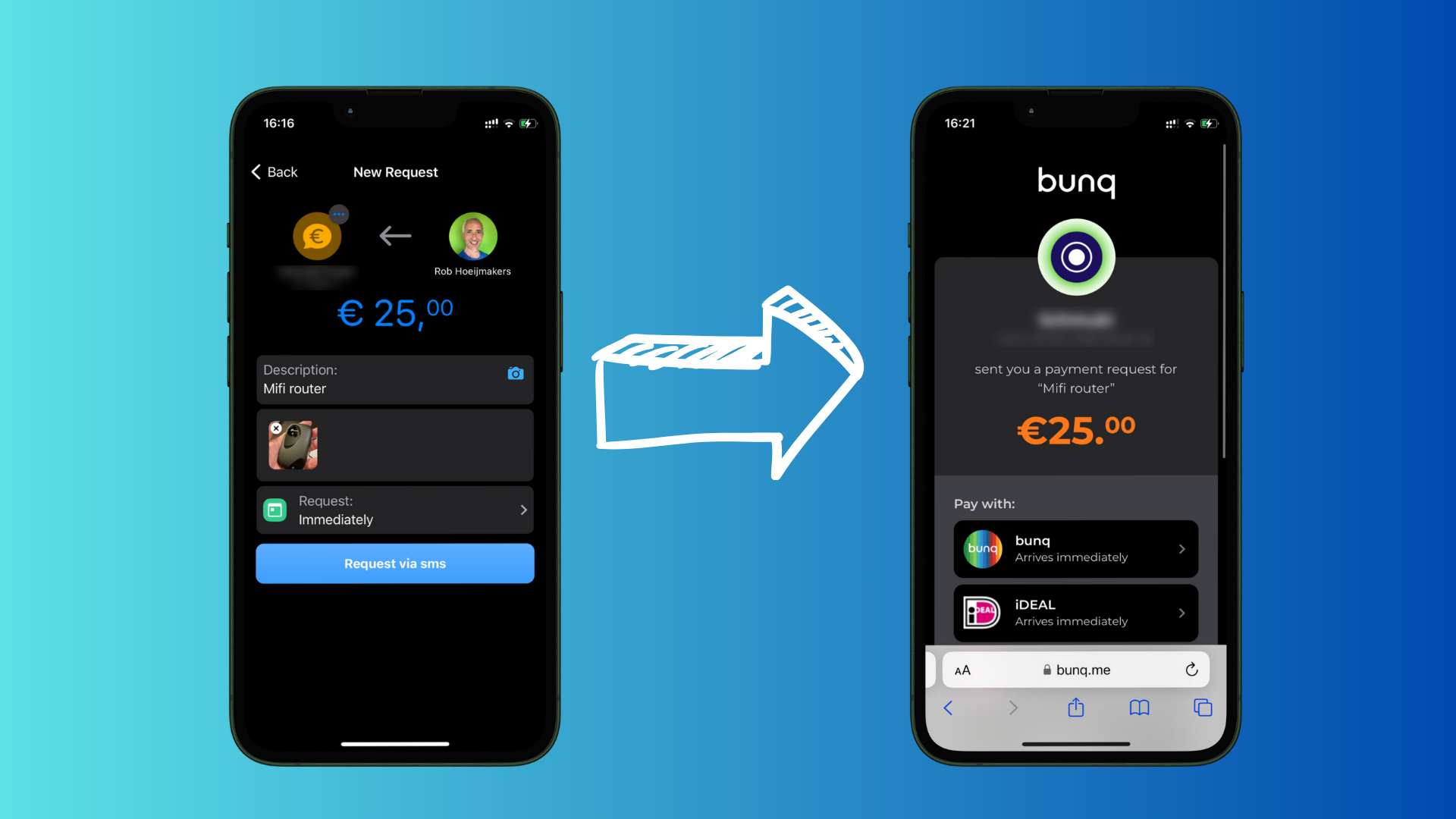
Managing open requests
One small misunderstanding I would like to clear up is access to open payment requests. If a payment request has not yet been fulfilled, it is important to remember that only the sender of the request has visibility into these open transactions, not the recipient or payer.
This provides an opportunity for the sender to manage requests, send reminders or withdraw a request if the situation changes. It is a digital reminder for the sender that money still needs to come in.

After payment
The moment the payment is made, the open request turns into a confirmation of the completed transaction. For accounting purposes, I then create an invoice in MoneyBird and link the payment details to this invoice.
If the customer needs an official invoice, I can easily send it via email. This keeps my bookkeeping tight and transparent, with no extra hassle.
https://bunq.me/hoeijmakers/20,24