Portrait versus landscape images on social media
Avoid images being grossly mutilated when posting portrait or landscape images on social media. Tips for portrait versus landscape on Facebook, Instagram, Twitter and TikTok.
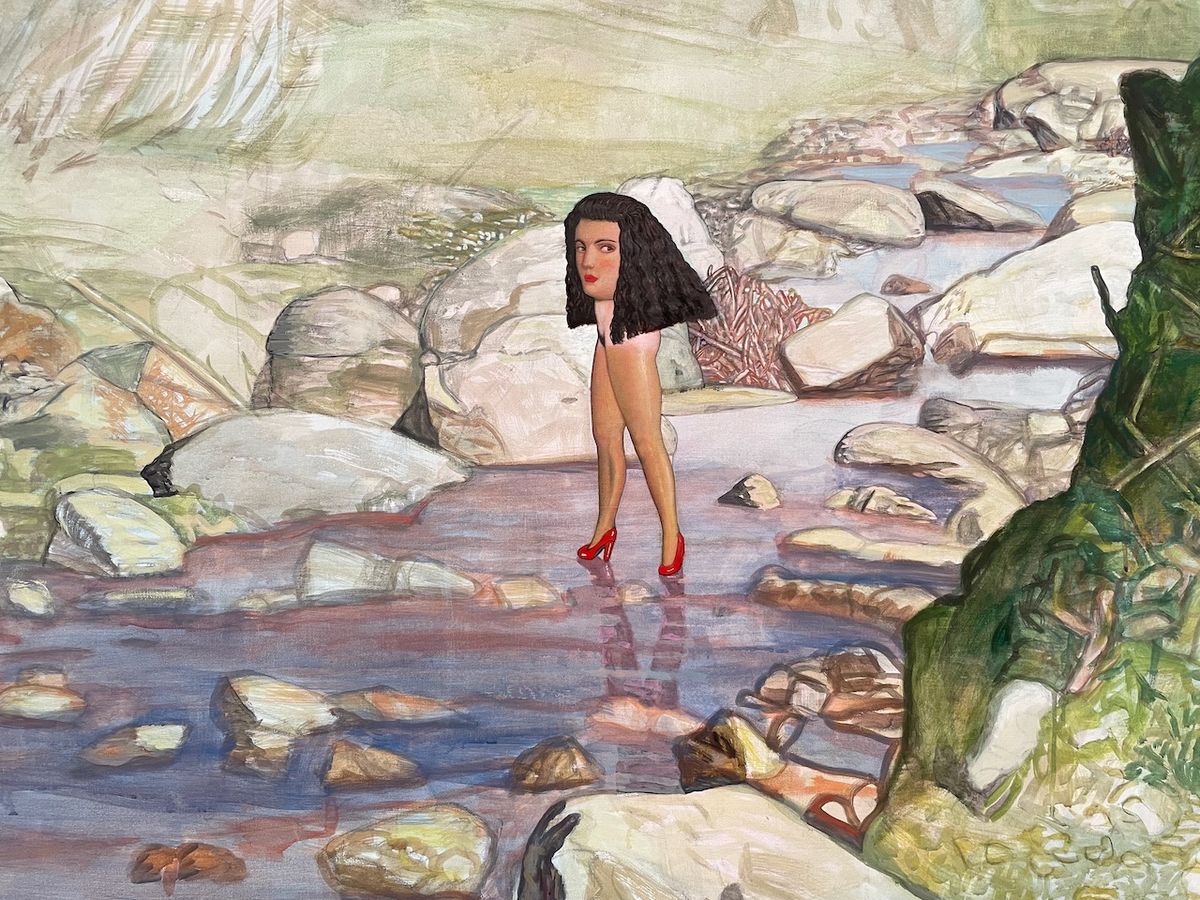
Updated with Threads, July 2024
Are you familiar with the expression a bed of Procrustes? Procrustes was the nickname of an innkeeper among the Ancient Greeks. Procrustes invited passing travellers to spend the night with him. If they accepted his invitation, and went to rest, Procrustes came to see if his guest would fit in the bed. Usually they didn't.
Now if a guest was too short, he stretched out his limbs by force; if he was too tall, the host chopped off a piece. Typically, this treatment ended in death, allowing Procrustes to loot the traveller's possessions.
It works exactly the same way with images that do not fit into the requested format of an app.
In this article, I will go down the road of wisdom and provide some practical questions and answers to the question:
When to use what format on social media?

Topic or subject of image
Sometimes the topic determines the best choice, and sometimes the medium. What I mean by this is that if you take your own photos with a cell phone, you actually have to make a choice every time how you are going to hold the device: portrait or landscape.
Landscape photos
Subjects that call for landscape photos are landscapes, cars, bridges, groups of people, soccer fields and other subject with horizontal, wide-angle images. The great thing is that there are exceptions to all of these rules.
Portrait photos
Subjects suitable for portrait photos are portraits, vases, buildings, a full person. Anything that works vertically. Again, there are exceptions that can also work out well artistically.

Device and Platform
The question of portrait or landscape can also be answered by looking at the medium where the image will be placed.
Will the image be on a landscape screen such as television, computer or on a portrait screen such as the mobile phone or e-reader? In recent years there has been a huge shift to mobile and therefore to the portrait format.
Which social media platform is the image going to be in? Twitter, Facebook, Instagram and or Pinterest? Is the image on its own or in a series, a gallery with other images. And increasingly, does an image need to work well both in a portrait and landscape medium, like most websites today.
I'll provide an answer for common social media channels because you often take those photos in passing.
Answers for Social Media
Let quickly take you through the most common social media - Instagram, Facebook and Twitter - and tell you what happens to images with single pictures per post and multiple pictures per post.
Instagram is actually a good start because immediately a special exception because most images on Instagram are square.
With a single photo, you get the choice to volunteer your photo on Procrustes' bed. With the advantage that you can see what it will look like.
After squaring up, you can then quickly adjust the crop and shift the focus.
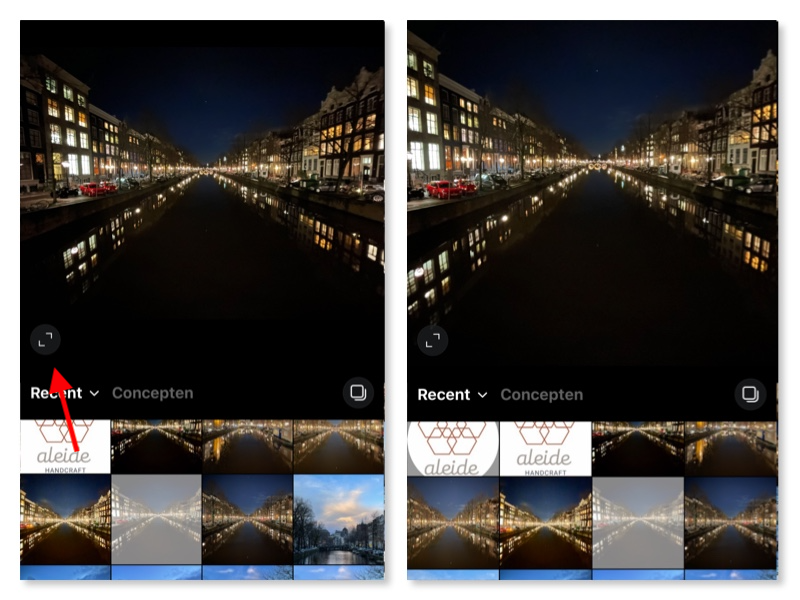
In a series of photos, you can choose landscape or portrait. This applies to the entire series. So there will be edits, and you can lose head or feet in the bed of Procrustes.
In a series, you can still make adjustments and indicate what is best to be cut off. Head or feet. You do this by placing a finger on the image and then moving the image around.
Also in this medium, there is a clear distinction between a single photo or a series, a gallery. With a single photo, either a portrait or landscape image can be used and nothing will be cut.
If you attach multiple photos to a post, Facebook will turn it into a gallery with all square images. Again, some will be cut on the bed of Procrustes. In the standard gallery, the bottom part of a standing photo is cut off.
If this produces a lot of deformation, you can opt for a vertically oriented gallery, for example:

From landscape images, Facebook cuts off the sides in a gallery and focuses on the middle part. So compositions with the emphasis on one side lose a lot here.
Twitter (X)
On Twitter (X, you can recently use portrait and landscape images without ending up on the sore bed. Twitter will mainly be viewed on mobile, and so a portrait image works well then. When selecting a post with portrait images, a large part of the screen is filled.
On Twitter, you can add up to four images to a single post. The images in the Twitter gallery with four images are displayed horizontally. So, portrait images are automatically cropped and this can lead to unwanted results. Especially with portrait images.
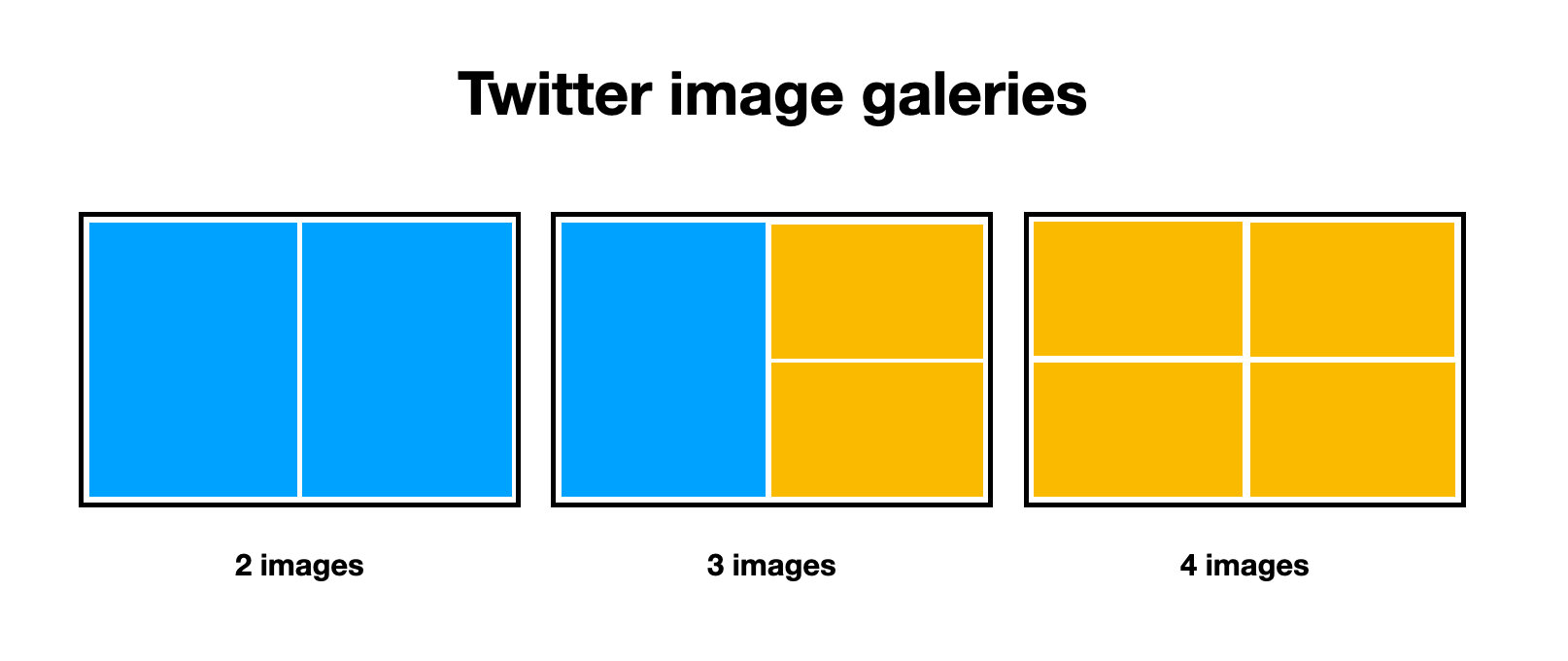
Threads
Threads, a social media platform launched by Meta, offers a distinctive way to scroll through photos, accommodating both portrait and landscape orientations seamlessly.
Users can view a series of photos in their original aspect ratios, avoiding the typical cropping issues seen on other platforms. This feature enhances the visual storytelling experience by preserving the integrity of the images, whether they are tall portraits or wide landscapes.
Threads’ design optimally adjusts the display to ensure a smooth and visually appealing browsing experience across diverse photo formats.
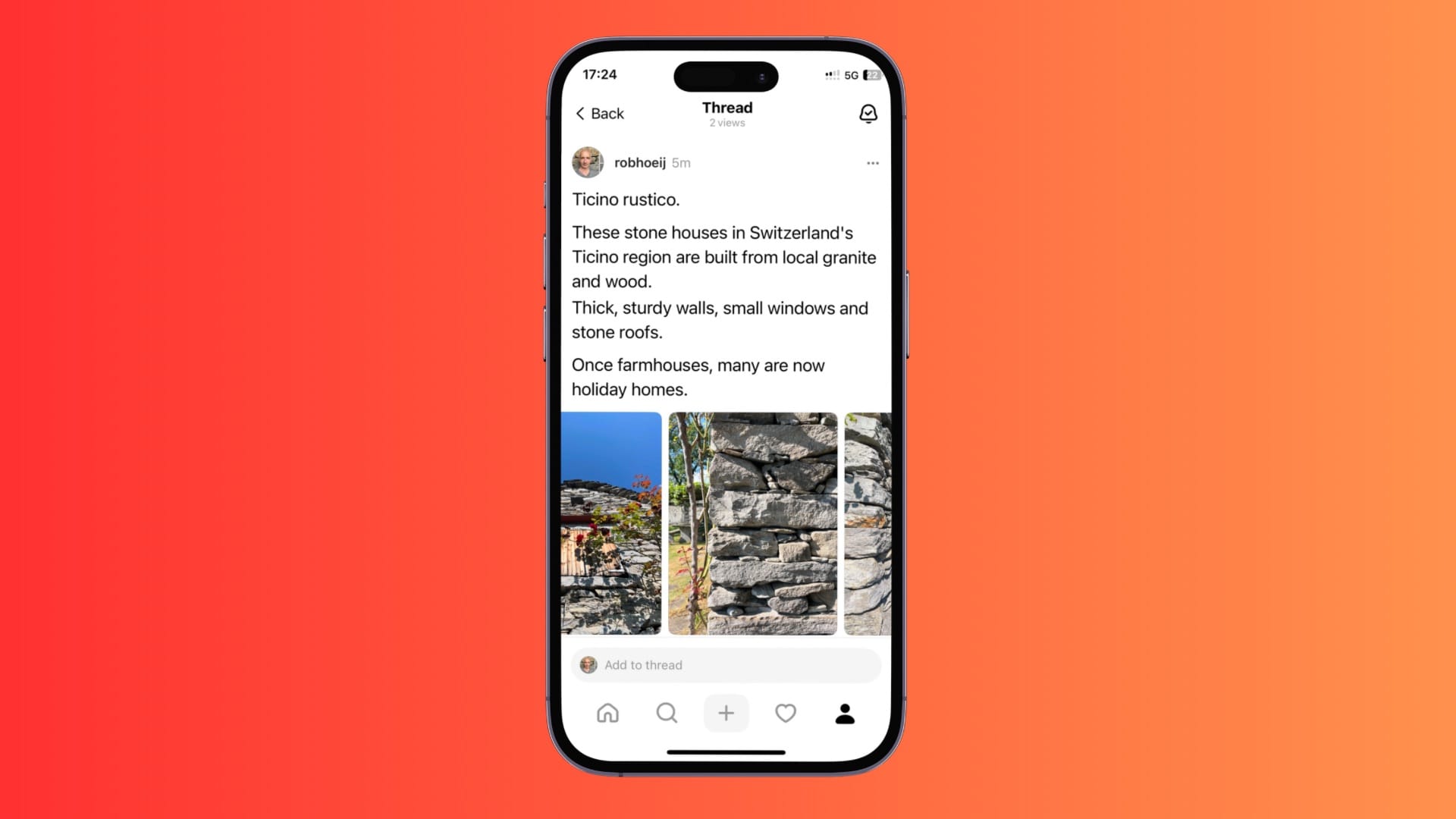
TikTok
TikTok is definitely mobile first, and this means all content is in portrait mode. So when you repurpose old video material, you probably end up zooming in or use the dual screen mode.
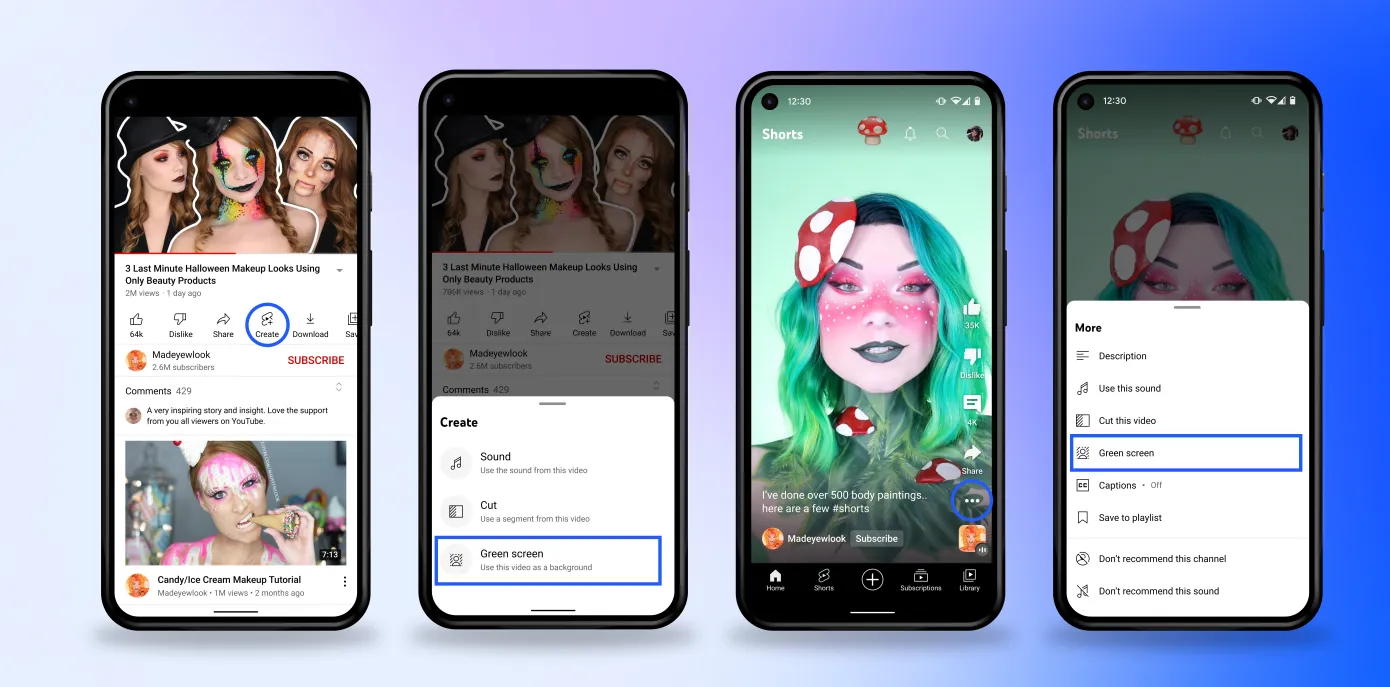
Portrait is preferred
In my personal experience and from what I read from others the portrait format is scoring best on social media. Especially when single photos are shown. Make sure to keep it in mind already with planning and making the photograph, rather then change format later.
So enough image horror stories, quickly move on and leave the inn and bed of Procrustes behind.
Tip
you can use an app to add colour palettes to your pictures. This stands out but also switched portrait or landscape in a square picture.




