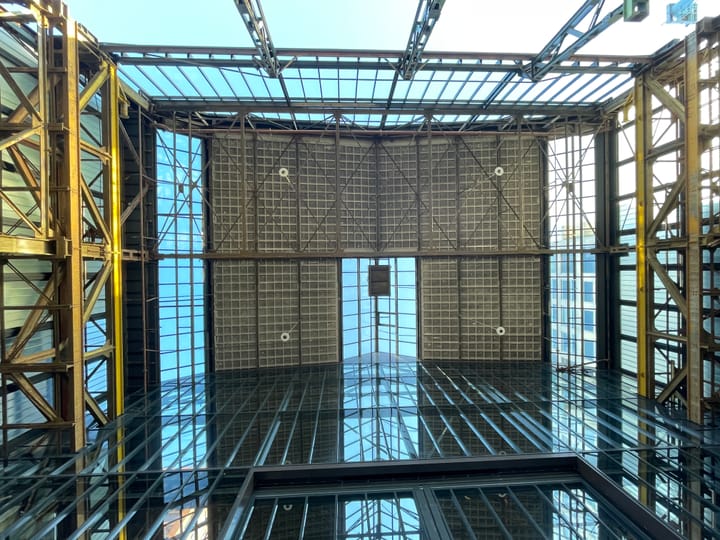Regular and online calendar invitations
Learn how seamless updates can enhance your planning but also consider the potential drawbacks of fluid calendars. Make informed choices to strike the perfect balance between convenience and control.

In the not-so-distant past, digital calendars were mere offline tools for keeping track of our schedules.
However, as technology has advanced, these calendars have evolved into powerful organizers, often connected to servers that enable seamless synchronisation across devices.
This has changed the way we manage appointments and invitations, and also posed some challenges to keep things in check. In this article, I will explore the differences between regular invitations (offline) and those sent through Google Calendar (0nline), highlighting the benefits and pitfalls of navigating the synchronised era of digital calendars.
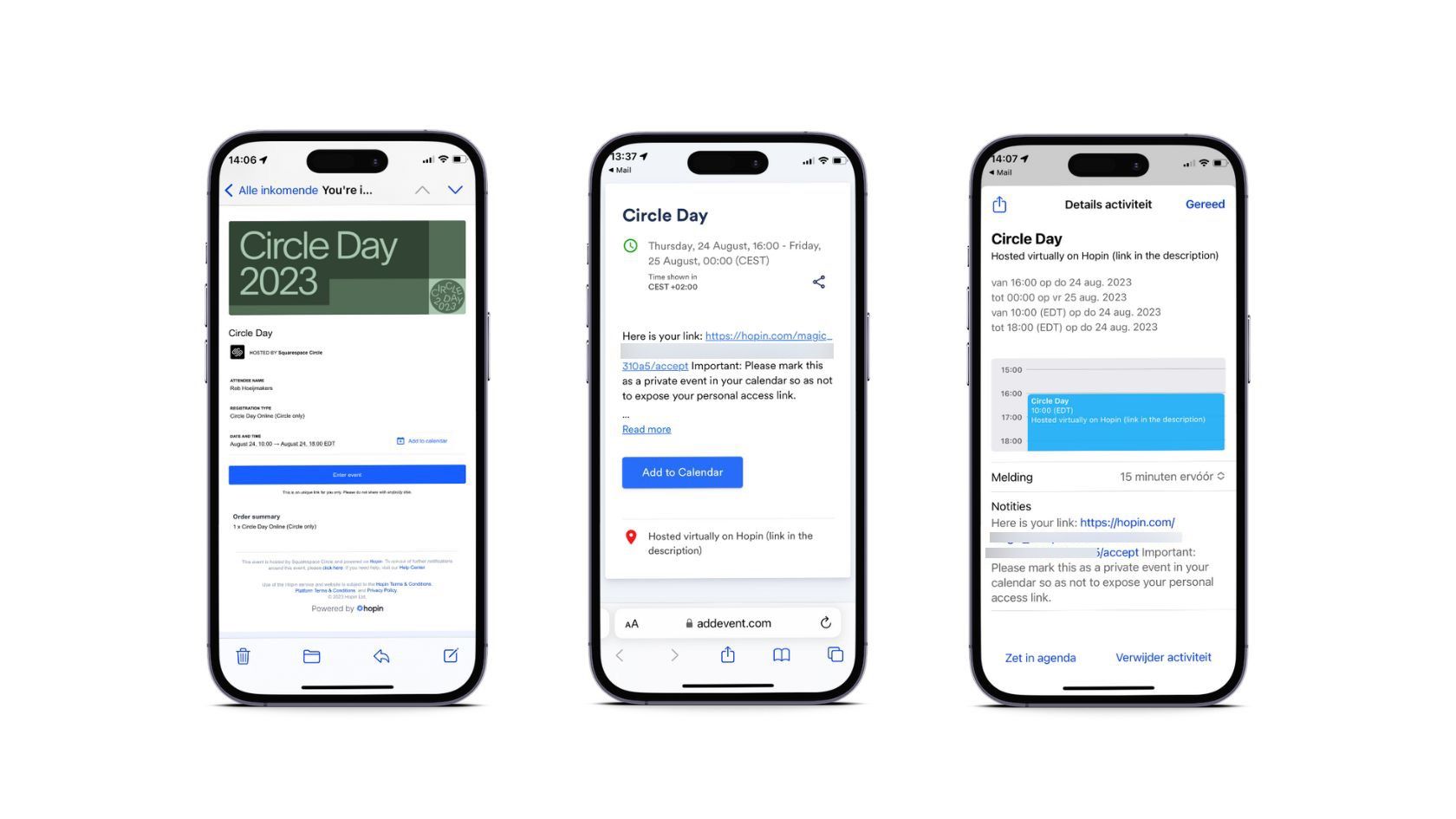
Regular Invitations (ICS files)
Regular invitations in digital calendars often come in the form of an ICS (iCalendar) file that is opened and saved locally in the calendar app. When you receive a regular invitation, you get all the details of the event, such as the date, time, location, and purpose of the meeting. You have the option to accept or decline the invitation.
The downside of regular invitations is that any changes made to the event details require manual communication with all participants. For example, if the meeting time is rescheduled, the sender must inform each participant individually about the update. This can be time-consuming and may lead to confusion if not managed effectively.
If someone sends you an invitation via e-mail via Google Calendar, you can respond in two ways. You can press "yes" and then the invitation will be saved in Google Calendar. Or you can press the ICS file, and then you can choose in which calendar you want to save something.
In the first case, adjustments can be made by you and the others. In the second case, not. It is a choice that gives you more control.
Google Calendar invitations: An online option
Google Calendar, as one of the leading cloud-based calendar systems, offers an online solution for handling invitations. When you receive an invitation through Google Calendar, the event details are not only added to your personal calendar but are also stored on Google's servers.
This synchronisation feature enables real-time updates and automatic notifications for all participants. If the event's organizer makes any changes to the meeting details, such as rescheduling the time or updating the location, Google Calendar takes care of the rest. All participants receive automatic updates, ensuring everyone is informed without the need for manual notifications.
Also Outlook 365, Outlook.com and Yahoo offer online calendar options.
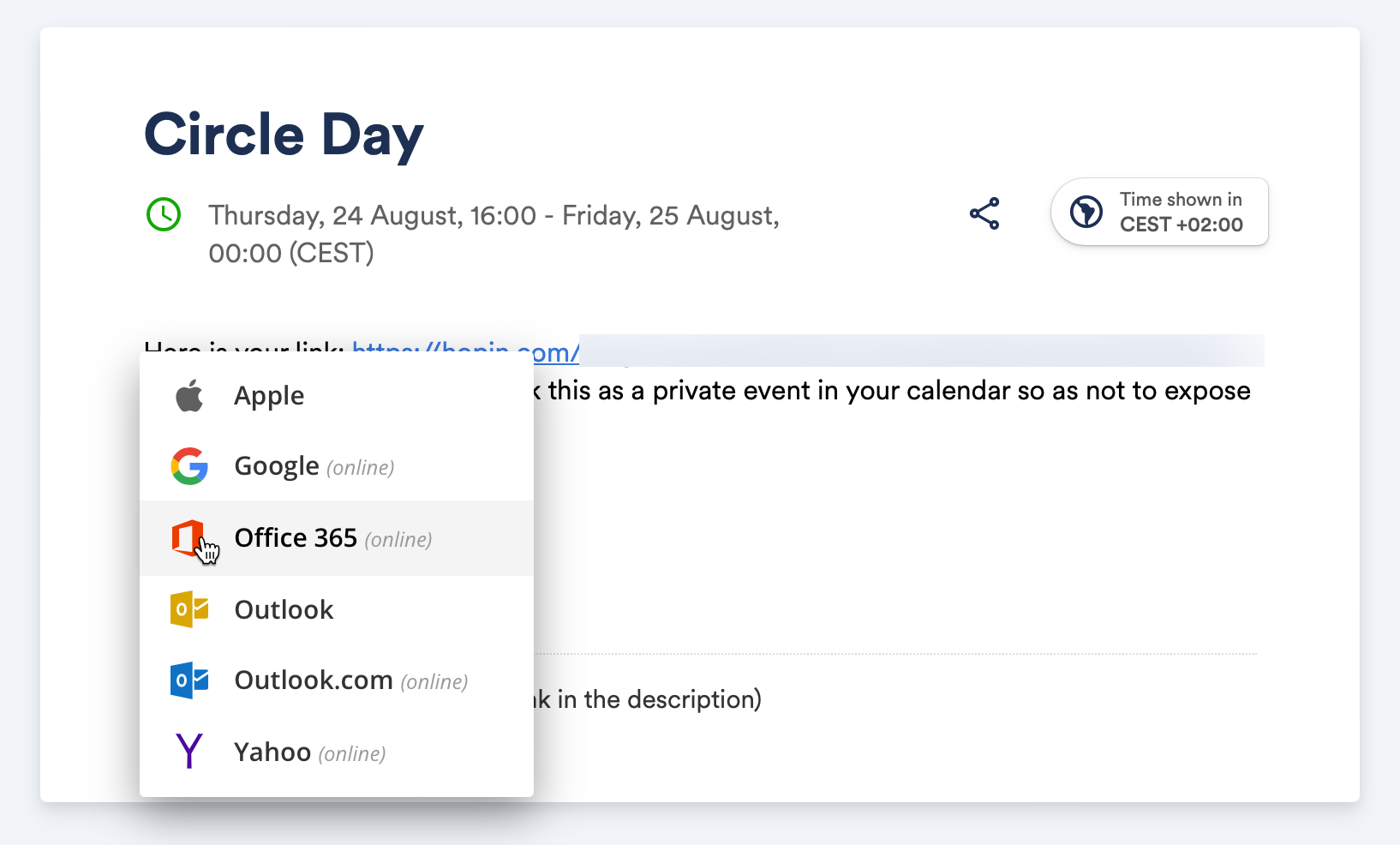
If someone sends you an invitation via Google Calendar via e-mail, you can respond in two ways. You can press "yes" and then the invitation will be saved in Google Calendar. Or you can press the ICS file and then you can choose in which calendar you want to save something.
In the first case, adjustments can be made by you and others. In the second case, they can't. It's a choice that gives you more control.
Which system you prefer may vary and it also has to do with a network effect. What do most others I work with use? In my case, I prefer the Google ecosystem to Apple's.
Benefits of online invitations
- Effortless Updates: With Google Calendar's synchronisation, event organizers can make changes confidently, knowing that all participants will be promptly notified. This eliminates the hassle of individually informing each participant and reduces the likelihood of misunderstandings or missed meetings.
- Collaborative Efficiency: Online invitations are particularly advantageous for group events and appointments involving multiple participants. It fosters collaborative efficiency by ensuring everyone is on the same page, facilitating smooth coordination among team members, colleagues, or friends.
- Seamless Sharing: Google Calendar's synchronisation simplifies the process of sharing calendars with others. Whether it's colleagues using Outlook or fellow Google Calendar users, the shared event information is automatically updated for everyone, promoting seamless collaboration.
Cons of online invitations
- Fluid Calendars: One of the drawbacks of the synchronised era is the fluidity of calendars. With automatic updates, events may be rescheduled or altered without much notice, potentially disrupting personal plans or causing conflicts in busy schedules. This constant change may lead to a sense of unpredictability and the need to frequently adapt to shifting appointments.
- Over-reliance on Technology: While digital calendars offer convenience, relying heavily on synchronised invitations can lead to over-dependence on technology. Technical issues, such as server outages or connectivity problems, may result in missed updates, leaving participants uninformed about changes to the event details.
- Privacy Concerns: Cloud-based, online calendar systems like Google Calendar store event information on external servers. While these platforms prioritise security, some individuals may have reservations about sharing sensitive or private event details on third-party servers, leading them to opt for local calendars to maintain greater control over their data.
Happy scheduling!
Whatever your preference or encounter with digital calendars, I hope this information makes navigating the recurring options easier. Whether you embrace the seamless synchronisation of Google Calendar or choose a more controlled approach with regular invitations, the goal remains the same: to make the most of your valuable time and stay organised in a rapidly changing world.