Connect Facebook to Google Looker Studio
Connect your Facebook and Instagram data to Google Looker Studio, even if you don't have technical skills, and create custom reports and visualizations using the imported data.

It is possible to connect Facebook and Instagram to Google Looker Studio (formerly Data Studio).
To do this, you will need to connect your Facebook and Instagram accounts to the Facebook Ads API, and then use the API to extract data from your accounts and import it into Google Looker Studio. You can then create custom reports and visualizations using the imported data.
There are no Google Looker Studio connectors though and so you will need to opt for a third party connector vendor, like Supermetrics.
In this article, I will explain the concepts and the technical skills required to get connections to work.
What is the Facebook Ads API?
The Facebook Ads API is a programming interface that allows developers to access and manipulate data related to Facebook ads. This includes data on ad campaigns, ad sets, ads, and ad targeting, as well as performance data such as ad spend, impressions, and conversions.
The Facebook Ads API can be used to automate and scale ad management tasks, such as creating, editing, and monitoring ad campaigns, as well as retrieving performance data for reporting and analysis.
To use the Facebook Ads API, developers must have an active ad account, and they need to apply for and be granted access to the API. Access is granted on a case-by-case basis, and the level of access granted depends on the developer's use case and the data they wish to access.
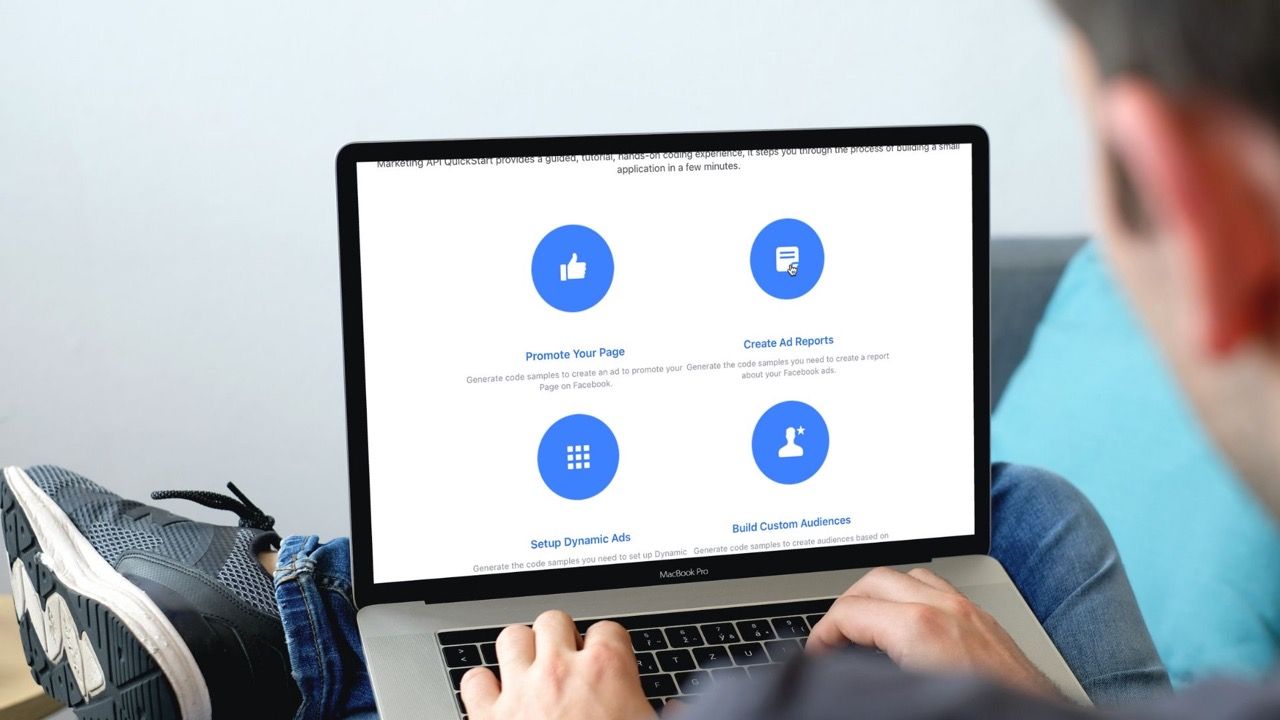
Does connecting require technical skills?
Connecting Facebook Ads API with Google Looker Studio does require some technical skills (to be honest: messy and challenging).
The process involves working with APIs, OAuth2 protocols, and data visualization tools, which can be complex and require a certain level of knowledge and experience.
Here are some skills you would need to connect Facebook Ads API to Google Looker Studio:
- Knowledge of APIs and how they work: You will need to understand the basic concepts of APIs and how to use them to access data from Facebook ads.
- Familiarity with OAuth2 protocol: To access the Facebook Ads API, you will need to be familiar with the OAuth2 protocol, which is used to authenticate and authorize access to the API.
- Knowledge of programming languages such as JavaScript, Python or PHP: Some of the connectors require coding, you would need to know at least one of these languages to use them.
- Familiarity with data visualization tools: You will need to be familiar with Google Looker Studio and the connector or data visualization tool you choose to import data from Facebook Ads API.
- Understanding of Facebook Ads: Understanding how Facebook Ads works, the data structure and the metrics used will help you to define the data you want to retrieve and how to use it.
In general, if you are already familiar with these concepts and technologies, connecting Facebook Ads API to Google Looker Studio should be relatively straightforward. However, if you are new to these technologies, it may take some time and effort to learn them before you can connect the two platforms.
What are the costs of connecting?
There may be costs involved in connecting Facebook and Instagram to Google Looker Studio, depending on how you choose to do it.
Using the Facebook Ads API does not have a direct cost, but to access it, you need to have an active ad account, and you may be subject to ad spend minimums, which can range from $100 to $1,000 per month depending on your region and ad account type.
Additionally, if you are using a third-party connector or data visualization tool that charges a fee to connect to the Facebook Ads API, there will be additional costs associated with using that tool.
It's important to check the pricing and terms of service of any third-party tools you plan to use to make sure you understand the costs involved.
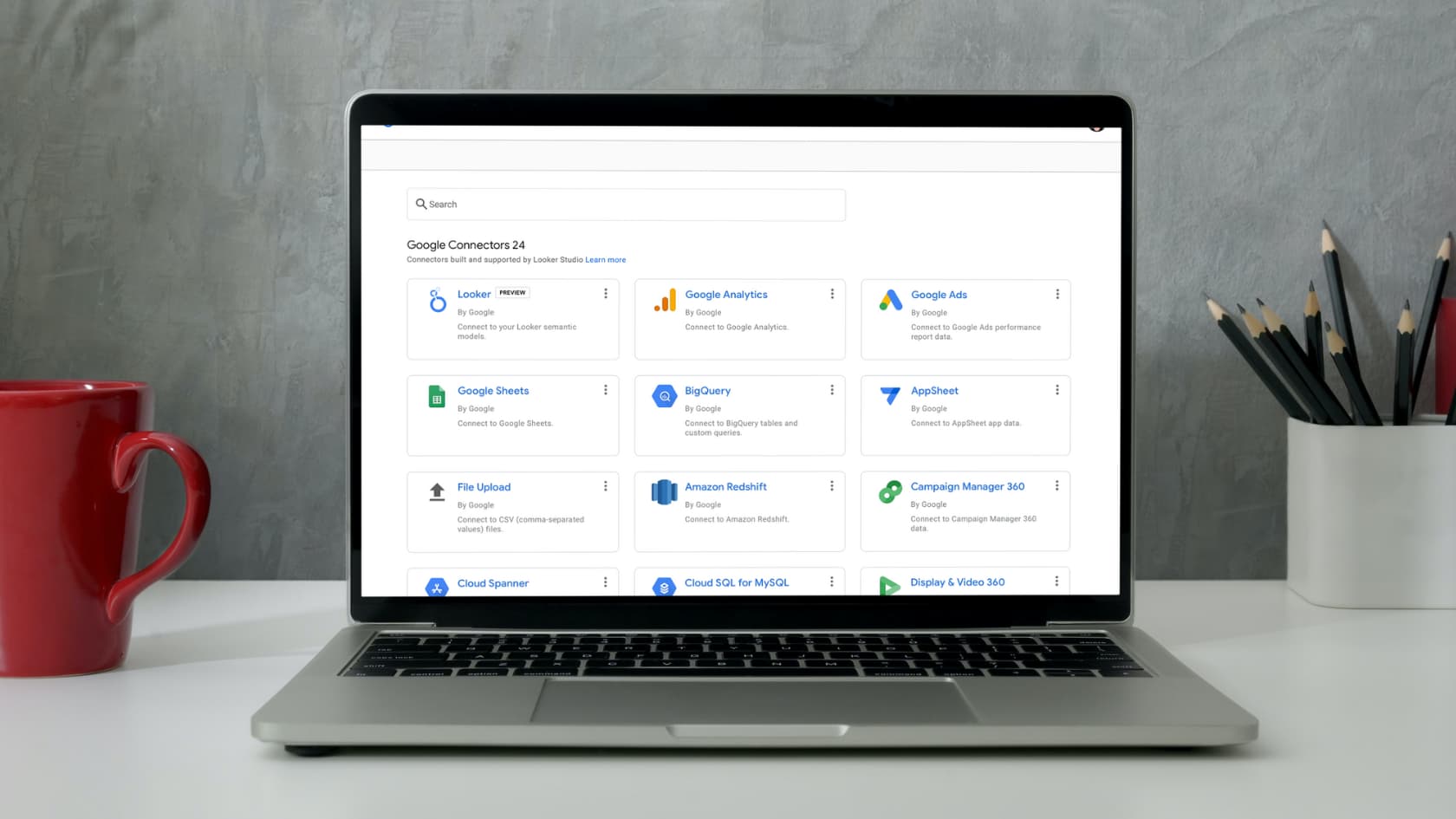
Steps to connect Facebook Ads API to Google Looker Studio
To connect Facebook Ads API to Google Looker Studio, you will need to follow these general steps:
- Apply for and be granted access to the Facebook Ads API.
- Create an App in Facebook Developer's platform, you will need the app id and secret to make the connection.
- Obtain an access token with the appropriate permissions to access the data you need from the Facebook Ads API
- Use a connector or data visualization tool that supports the Facebook Ads API to import data from your Facebook ads account into Google Looker Studio.
- Once you have the data in Google Looker Studio, you can create custom reports and visualizations using the data.
It is important to note that not all connectors or data visualization tools support the Facebook Ads API, so you may need to research and test different options to find one that works for your specific needs.
Also, you should be familiar with the use of APIs and OAuth2 protocols, as well as how to use Google Looker Studio and the connector you choose. Some connectors require coding and some others have a more user-friendly interface.
If after reading all this, you find connecting the data source too complicated and your use case does not fit this level of automation, you can also fall back on manual import. Especially with smaller data sets or one-time reports that might be quicker and easier.



