Turning Radio Mentions into Digital Text with Whisper: My Friday AI Experiment
Experimenting with Whisper, a transcription tool by OpenAI, I transformed a radio mention into digital text—all done locally and easily from my browser.

Fridays are perfect for experimenting with AI, machine learning, and all things tech. This time, I decided to try out Whisper, a library by OpenAI that can transcribe and translate audio, and I wanted to run it locally from my browser. It turned out to be a surprisingly easy setup.
I had another nice coincidence that added a fun twist: I was mentioned on Dutch radio because of a photograph of mine that went viral and was covered by CNN.
That meant I had the perfect audio sample to experiment with!
Setting up Whisper
To start with Whisper, I used a GitHub file that walked me through the process of installing it on my Mac via the Terminal. After setting up the server, I opened it up in my browser, and there it was: a simple interface for uploading audio files to be transcribed or translated.
Run OpenAI's new Whisper Turbo model 100% locally in your browser with Transformers.js! ⚡️
— Xenova (@xenovacom) October 1, 2024
Transcribe 2 minutes of audio in ~12 seconds! 🤯
Demo + source code 👇 pic.twitter.com/Xj0sxwWeCX
It worked locally on my machine, which I loved—keeping everything private, just between me and my tech.
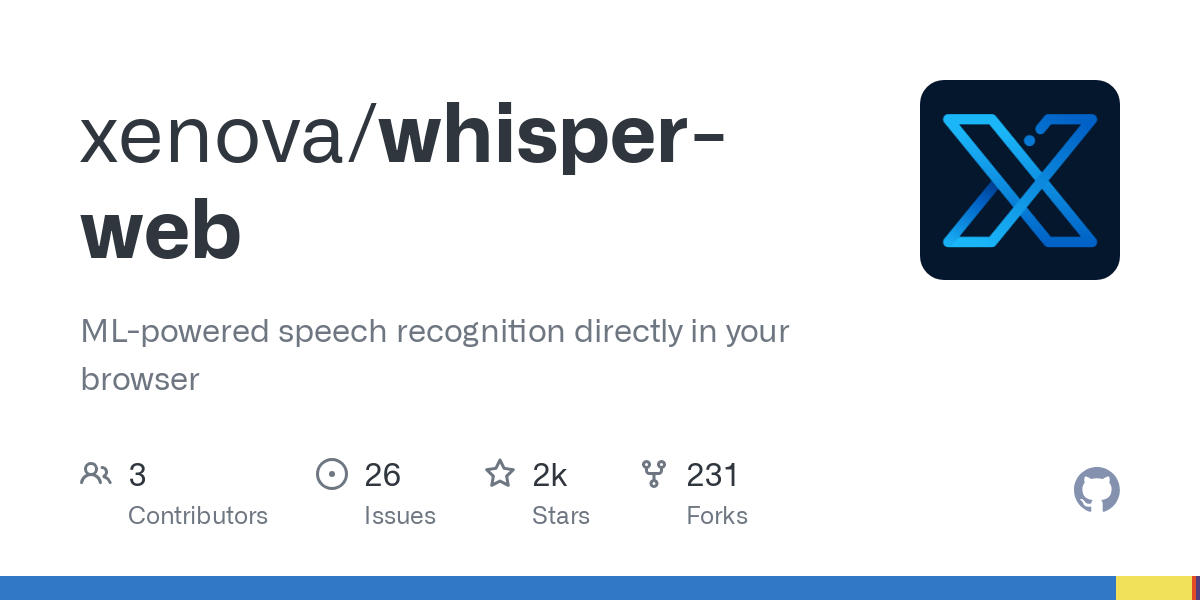
The Radio Recording
Then came the next part of my experiment. Since I had just been mentioned on the radio, I wanted to use that recording. I do have to be honest: I recorded the broadcast audio with my phone from my computer.
Not the most professional way, but sometimes you just go with what's at hand. Once I had the audio, I fed it into Whisper via my browser, and it started transcribing the broadcast—my words and all.
Video and screencast I made with TechSmith Snagit.
I experimented further and uploaded the recording to Fireflies.ai, my trustworthy notetaker. That transcription, in the cloud, was perfect. It even recognises the difference in the voices and splits them into Speaker 1 and Speaker 2, which you can change to names when necessary.
It's fun to see how these different tools and formats can intertwine—from broadcast radio to an audio recording on my phone, to an AI transcription, and finally to a digital audio file shared online. It’s all about flipping between different digital media, making the most of what's available.
Upgraded sound. Downloaded the podcast of the show, trimmed it with Audacity.
Conclusion
This Friday experiment turned into something more than just playing with AI. It was a way to connect all sorts of digital media in one cohesive flow, and honestly, it was a lot of fun.
I think these moments, where tech meets the personal, are where AI really shines.




