How web builders handle digital assets
Quick overview of the digital asset management qualities of the most popular Website Builders Wix, Squarespace, Ghost and WordPress.

For larger sites with broader features like community, courses, payment and multilingual, I currently work with Wix or WordPress.
Does the client need a more straightforward but beautiful looking site, I tend to work with Squarespace.
For pure blogging, I choose Ghost.
I already lined out what a Digital Asset Manager (DAM) does and in this blog post I briefly outline if Wix, Squarespace and Ghost work with a digital asset manager ro manage media files in a media library.
Does Wix have a DAM?
Yes, Wix does have a Digital Asset Manager (DAM) feature. The Digital Asset Manager is a tool that allows you to upload and organize all of your media files in one place, making it easy to find and use them on your Wix website or other projects. You can access the Digital Asset Manager, or better media library, by clicking on the "Media" tab in the left-hand panel of the Wix editor.
From there, you can upload and manage your images, videos, audio files, and other media assets. You can also create folders to organize your assets and use tags to label and categorize them. The Digital Asset Manager also allows you to edit your media files, add alt text for SEO purposes, and access your assets from any device with an internet connection.
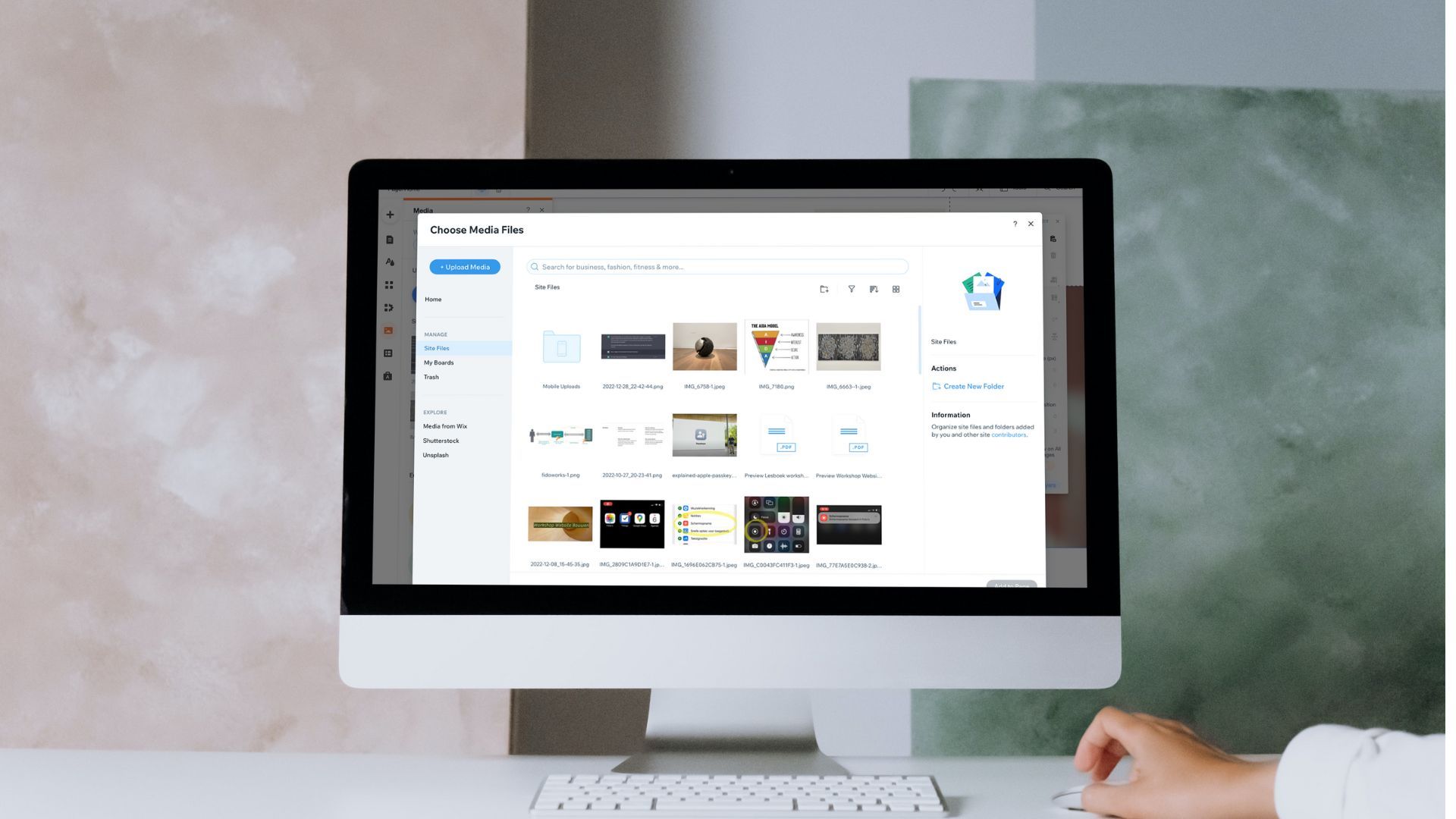
Does Squarespace have a DAM?
Yes, Squarespace has a Digital Asset Manager (DAM) feature that allows you to upload, organize, and manage your media assets in one place. You can access the Digital Asset Manager by going to the "Content" tab in the left-hand panel of the Squarespace editor and clicking on the "Files" option.
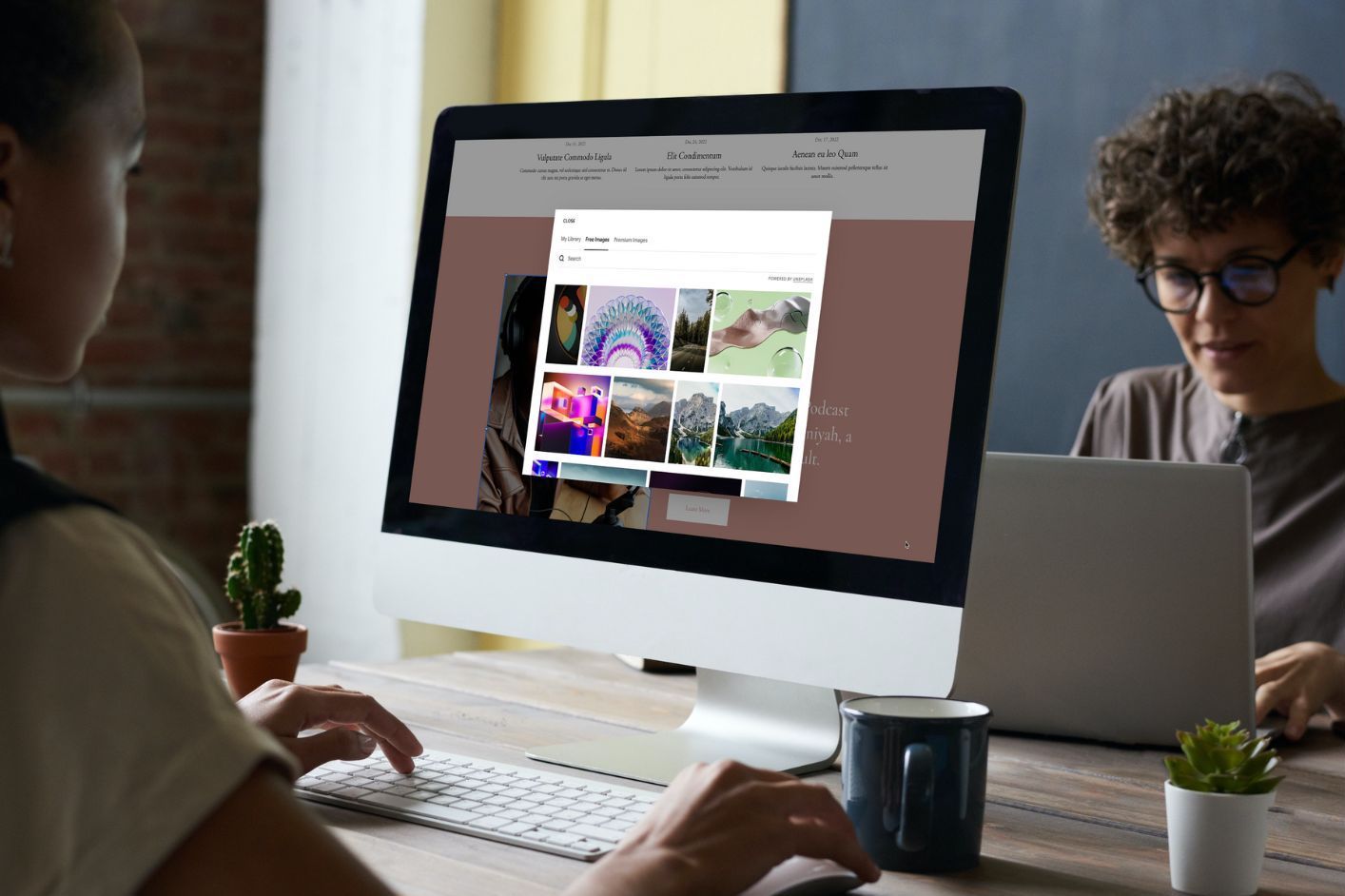
From there, you can upload and organize your images, videos, audio files, and other media assets by creating folders and using tags to label and categorize them. The Digital Asset Manager also allows you to edit your media files, add alt text for SEO purposes, and access your assets from any device with an internet connection. Additionally, Squarespace's DAM integrates with the rest of the platform, so you can easily use your media assets in your website's design and content.
Does Ghost blogging have a DAM?
Ghost is a popular open-source blogging platform that is designed for professional bloggers and online publishers. It does not have a built-in Digital Asset Manager (DAM) feature, but you can still manage and use media assets on your Ghost blog.
To manage and use media assets on your Ghost blog, you can either upload them directly to your blog's content management system (CMS) or use a third-party tool to store and manage them. Some options for storing and managing media assets include using a cloud storage service like Google Drive or Dropbox, or using a dedicated Digital Asset Management platform like Cloudinary or Bynder.
Once you have your media assets stored and organized, you can use Ghost's built-in image and media embedding features to insert them into your blog posts and pages. You can also use Ghost's built-in image editing and optimization tools to resize, crop, and optimize your images for the web.
Does WordPress have a DAM?
Digital asset management within WordPress is a powerful tool that allows you to manage, organize and publish your website content. It can also be used to manage files other than photos and videos, so it's not just reserved for photographers.
The digital asset manager allows you to upload files and link them to the pages on your site. You can then use it to create thumbnails, resize images, easily change file permissions and more.
You can add new images, videos and audio files quickly to your library using an uploader or by dragging files from your computer onto the interface.
With WordPress, you can also organize media files into categories and tags (e.g., “slideshows” or “videos”). You can also create custom fields for each image or video and assign them custom labels (e.g., “price”). This makes it easier to find specific types of content later on when creating galleries or slideshows.
Finding specific items using search queries (e.g., “images containing the word dolphin”). Please note, that is searching through the metadata, not the images themselves.

Digital Asset Management plugins for WordPress
There are many options for digital asset management within WordPress. Some of them are free and some of them you have to pay for, but all of them can help you manage your images and other assets in a better way.
Here's a list of some of the most popular digital asset managers:
WP Smush Pro - This is the best option if you have a lot of images that need resizing and compression. It also has other features for optimizing your site performance and speed.
UpdraftPlus Backup - A free plugin that lets you back up all your files including database, uploads and media files. It also offers an automatic backup schedule.
WP Rocket - An excellent caching plugin that will make your site superfast while adding less than 1 second to page load times.



